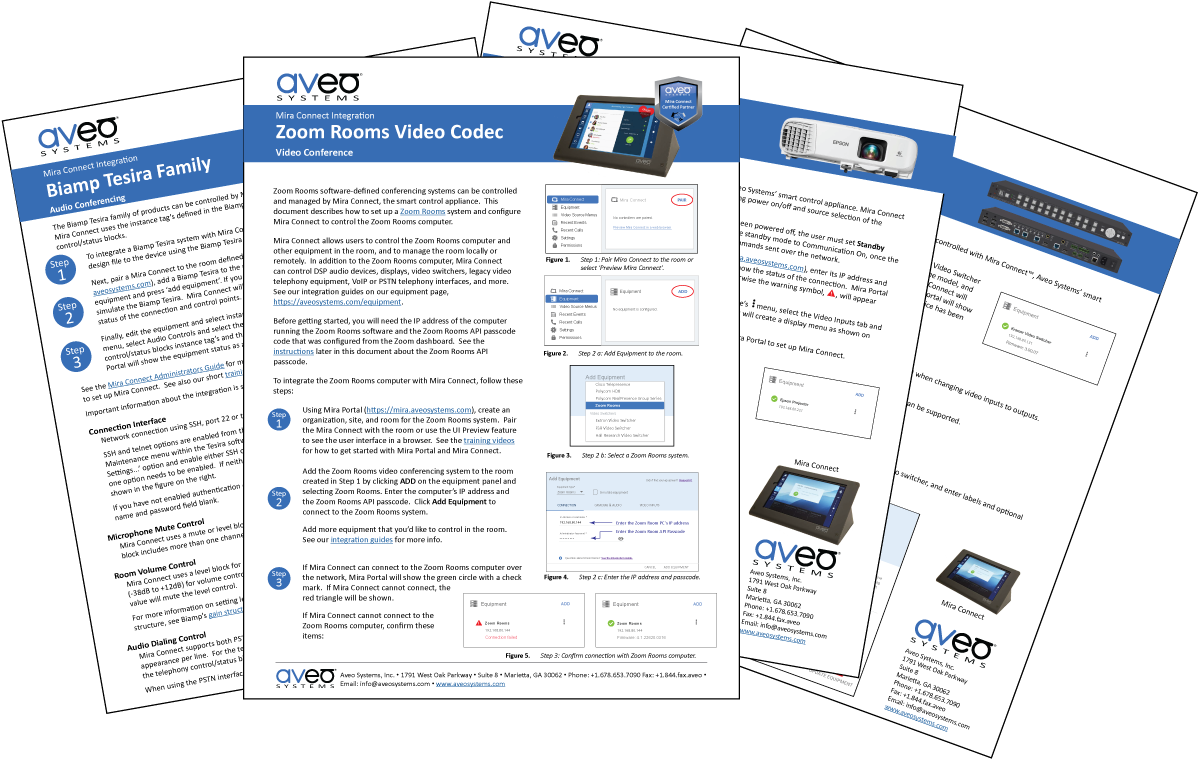
Aveo Systems Resources for Mira Connect
Aveo Systems has created an assortment of resources to assist both end users and integration partners. We've compiled them in this list below.
FOR END USERS
Click on the blue titles to access the pdfs or blog posts.
Mira Connect End User and Partner Overview
This double-sided document shows how Mira Connect makes rooms easy to use and easy to manage.
Mira Connect Brochure
This brochure gives end users an overview of what Mira Connect is, how it works, and how it can help them.
Mira Connect Users Guide
This guide is targeted towards end users and describes the user interface elements of Mira Connect and what the different buttons on the screen do.
Accessing the user interface on your personal device too
This blog post explains how the Mira Connect Me feature works and how to set it up. Perfect when you need a second person to help control the room's AV.
Cleaning a Mira Connect Touchscreen
This blog post provides instructions on properly cleaning a Mira Connect touchscreen, including setting the Screen Cleaning Mode so you can wipe it down without pressing buttons.
FOR SALES & INTEGRATION PARTNERS
Click on the blue titles to access the linked pages, blog posts, or pdfs.
Mira Connect End User and Partner Overview
This double-sided document shows how Mira Connect makes rooms easy to use and easy to manage.
Mira Connect FAQs
Answers to commonly asked questions about Mira Connect.
Mira Connect Comparison to Traditional Control Systems
Compare the total cost of ownership of Mira Connect with a traditional control system. Mira Connect is typically 40%-70% less expensive due to the time reduction and delivery process innovations of Mira Connect.
Mira Connect Room License Comparison
A table that indicates which features are included for a Mira Connect appliance or software and which features require a Room License.
Using Mira Connect with Microsoft Teams
This document explains the benefits of using Mira Connect in meeting spaces that utilize Microsoft Teams and other soft codecs and showcases common applications and corresponding connection diagrams.
How to Show Office 365 Calendar in your Sales Demos
Sales people can integrate their Mira Connect with their own Office 365 Calendars OR they can use Aveo Systems' demo Office 365 account. This document shows how to do the latter.
Mira Connect Sharing a PC Network Connection
This document shows how you can share your PC network connection to provide WAN access for Mira Connect while also controlling real equipment on a local LAN. This is useful when performing a demo with real equipment when there isn't wired Ethernet to set up Mira Connect, such as in a hotel or tradeshow.
Mira Connect Controls Zoom Rooms Overview
Overview of Mira Connect with Zoom Rooms systems and the benefits of using Mira Connect to control Zoom Rooms.
Mira Connect Family Overview
Provides a concise overview of Mira Connect Classic and Mira Connect 10 touch panels, including a table summarizing how they differ, a graphical representation of a fully-configured user interface, and a summary of capabilities.
USING THE UI PREVIEW FEATURE
(Before you purchase a Mira Connect system — or any other AV equipment for the room — with a Mira Portal account you can quickly set up a proposed system and show your client how their user interface will look like and operate.)
Click on the blue titles to access the blog post, video, or linked page.
Mira Connect UI Preview - article
Blog post on how to use Mira Connect's User Interface Preview when you don't have an actual Mira Connect unit in hand yet. Let's you experience exactly how the system will look and feel.
Mira Connect UI Preview - video
Our YouTube video on how to use Mira Connect's User Interface Preview when you don't have an actual Mira Connect unit in hand yet. All you need is a Mira Portal account.
Get Started by creating a FREE Mira Portal Account here
Create a new Mira Portal account or log into your existing Mira Portal account here. No cost and no obligation.
DESIGN RESOURCES
Click on the blue titles to access the pdf documents.
Mira Connect Connection Diagrams
This document is comprised of typical system drawings of Mira Connect integrated with other types of equipment, including DSPs, video codecs, displays, video switchers, and more. Useful to show the scope of applications for Mira Connect.
Mira Connect 10 Architect and Engineering Specifications
This document provides specifications of Mira Connect 10 for consultants.
Mira Connect 10 Technical Specifications
This document provides the technical specifications for the Mira Connect 10 touch panel.
INSTALLATION RESOURCES
(For both Mira Connect touch panels and the software version of Mira Connect)
Click on the blue titles to access the linked pages, blog posts, or pdfs.
Getting Started with Mira Connect
Whether you're installing a Mira Connect appliance or Mira Connect Software, this document lists the initial steps to help you configure your first Mira Connect system. This is a great place to start!
Installation Guides for Every Product Currently Supported by Mira Connect
For step-by-step instructions on how to integrate Mira Connect with each product that it currently supports (including Zoom Rooms), please visit our Supported Equipment page and look for the integration guide(s) that apply. Don't Miss These!
Mira Connect Training Videos
A series of short video that provide step-by-step installation instructions on how to create a Mira Portal account, how to create a room within Mira Portal, how to add equipment to be controlled by Mira Connect, how to customize the Mira Connect screen with custom branding, and more.
Mira Connect Administrators Guide
This document provides details on how to set up Mira Connect, including connecting a Microsoft Office 365 Calendar account and setting up the equipment to be controlled within Mira Portal.
Mira Connect Security and Network Considerations
This document details the security features and network requirements of Mira Connect and is useful for network administrators who want to know how Mira Connect operates on their network. Includes typical network diagrams of how Mira Connect connects to the AV LAN and the Corporate LAN.
Configuring Mira Connect When You Don't Have On-Site WAN Access
This blog post details how to configure Mira Connect when you don't have on-site WAN access.
Best Practices for RS-232 Serial Control
This blog post offers the top 5 best practices for implementing RS-232 serial control and suggested items to keep in your integrator's tool box.
IT Network Basics for AV Professionals
This comprehensive blog post is a primer on IT networking concepts to help AV professionals understand how AV equipment is controlled over a network.
Finishing Touches to Setting Up Mira Connect
This document provides some suggested finishing touches to consider before completing your Mira Connect installation.
Mira Connect Room License Guide
This guide explains what a Room License is, how to purchase a Room License, how to set up a billing account, how to assign a license, how to handle vouchers, and more.
Room License Video
This video shows how to purchase a license for an organization you've created in Mira Portal and how to assign it to a room within that organization. (For both Mira Connect appliances and software)
(Additional Installation Resources just for the software version of Mira Connect)
Mira Connect Software Datasheet
This two-page document summarizes what Mira Connect AV control software can do.
Mira Connect Software Quick Install Guide
This two-page document summarizes the seven steps to setting up a Mira Connect software AV control system.
Inbound Firewall Rule Application Note
External applications (such as a Zoom Rooms controller) connecting to Mira Connect software running on a Windows-based computer will likely need an inbound firewall rule on the Windows-based computer. This document provides steps on how to do this.
Mira Connect Zoom Rooms JSON Overview
This two-page document provides a short overview of what Mira Connect Software does for Zoom Rooms and summarizes the process in 5 high-level steps.
How To Add Mira Connect Room Control to Zoom Rooms
This document provides steps and best practices to download, install, and set up Mira Connect software, plus how to add an API key and export the automatically-generated Zoom Rooms JSON configuration file to use in a Zoom Rooms controller.
How To Add Mira Connect Room Control to a KeyDigital Push-Button Keypad
This guide shows how to use Mira Connect software, Mira Portal, and a KeyDigital KD‑WP8‑2 eight‑button keypad as the user interface to control a room using Mira Connect’s room control API.
Mira Connect Room Control API
The Mira Connect Room Control API provides the details — including a full command reference — for how to control Mira Connect software from other devices or applications.
OTHER RESOURCES
Click on the blue titles to access the linked page.
Zoom Rooms Software Status
See how recent versions of Zoom Rooms application programming interface to third-party software (ZR CS-API) affect important features when using Mira Connect to control Zoom Rooms.
Mira Portal Release Notes
Details about the most recent Mira Portal firmware releases.
