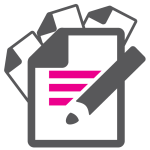Mira Connect Me Touchless AV Control
 Aveo Systems’ Mira Connect™ is an easy-to-set-up, easy-to-use audio-visual touchscreen control system for conference rooms, huddle spaces, lecture halls, and other spaces. Our new Mira Connect Me™ patented touchless AV control technology extends the Mira Connect control system by allowing you to quickly and securely control your audio-visual system from your own personal smartphone, tablet, and computer.
Aveo Systems’ Mira Connect™ is an easy-to-set-up, easy-to-use audio-visual touchscreen control system for conference rooms, huddle spaces, lecture halls, and other spaces. Our new Mira Connect Me™ patented touchless AV control technology extends the Mira Connect control system by allowing you to quickly and securely control your audio-visual system from your own personal smartphone, tablet, and computer.
You can gain access to the Mira Connect user interface on your device in seconds without touching the Mira Connect panel in the room and without needing to install an application on your personal device.
Users in the room don’t need access to the organization’s LAN nor to the AV LAN where the equipment is installed. Users only need access to the internet to securely control the room from their personal device.
The easy-to-use Mira Connect Me control feature is enabled with one click and makes conference rooms more usable and encourages safe and secure collaboration. Participants who are uncomfortable using a shared touchscreen in a room, or simply want additional flexibility, can now enjoy the Mira Connect user interface securely and safely on their own devices.
To see a short video of Mira Connect Me in action click here.
The Mira Connect user interface is accessed by scanning a QR code. Once the code is recognized, your device’s browser will open automatically and show the Mira Connect user interface. You have access to all of the Mira Connect’s control functions, such as one-touch audio and video dialing, launching Zoom, Cisco, and Poly video calls, selecting video sources, controlling volume, positioning cameras, and more.

Using the QR Code
For users with a QR code reader or whose camera application supports reading QR codes, simply position your personal device so the QR code is visible within the borders of the QR code reader or camera application.
With recent Apple iPhone and iPad versions, you start the camera application and point the camera with its built-in QR scanner at the Mira Connect touch panel’s QR code. Samsung device owners can enable their camera’s QR scanner by navigating to the Samsung browser Settings, then selecting Useful Features, and turning on the QR scanner.

Apple devices using the camera application may show a “Website QR Code” dialog once the QR code is recognized. Tap on the dialog on your device to continue to show the Mira Connect user interface in Safari.

Once the QR code is recognized, the browser on your device opens and automatically shows the room’s Mira Connect user interface.

If You Don’t Have a QR Code Scanner
If you don’t have a QR Code scanner on your personal device or computer and your device’s camera doesn’t recognize QR codes, open your browser and navigate to the secure website www.miraconnect.me.
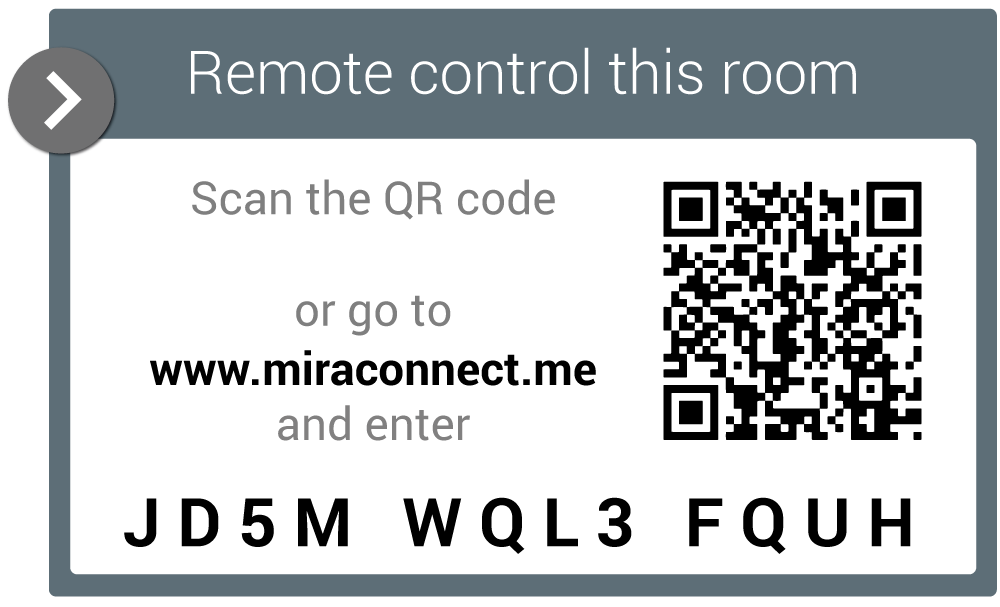
Enter the unique 12-character passcode that is displayed on the Mira Connect screen and press Enter. If the code is valid, the Mira Connect user interface appears on your device.
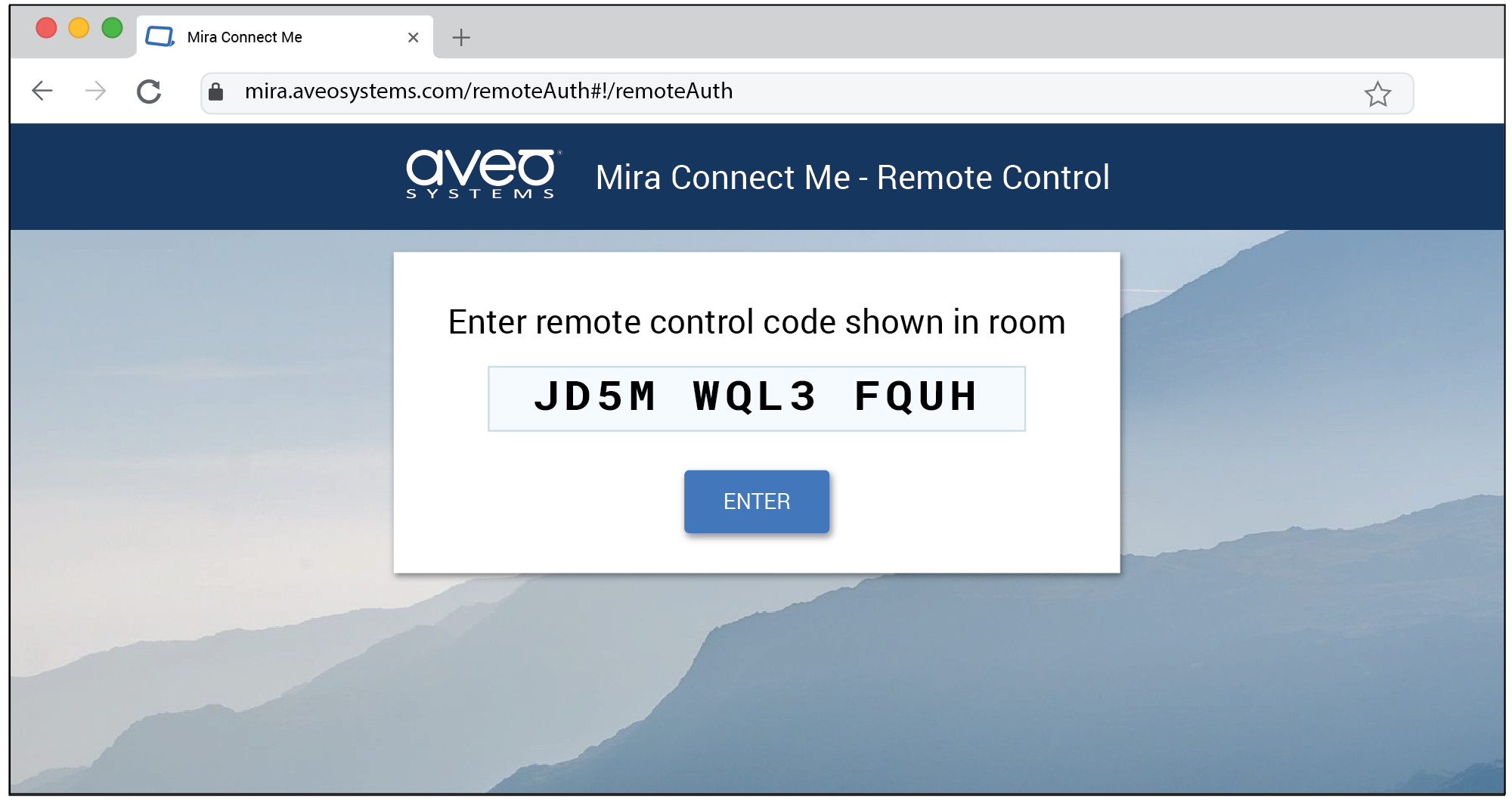
Enabling Mira Connect Me
Before you can use Mira Connect Me, you simply click one box to enable Mira Connect Me from the site settings within Mira Portal, the cloud-based management platform for Mira Connect. Once enabled, all Mira Connects in all rooms that are part of that site will automatically display unique Mira Connect Me QR codes. You can change the default session duration for meetings from the duration drop down.
Unlike with other vendors’ approaches, you don’t have to use a third-party QR code generator from some fixed (and unsecure) URL that is then manually pasted into your UI resulting in a fixed QR code that anyone can access at anytime.
Mira Connect’s solution is much more elegant and integrates changing QR codes seamlessly into the user experience. Mira Connect Me resolves security concerns organizations have with other vendors’ static QR codes by integrating multiple security measures including having to be in the room to see the code, frequent QR code changes, sessions that expire automatically, and limits on the number of sessions.
Each Mira Connect needs to have version 1.28 or newer software installed to support Mira Connect Me. Mira Connect devices with WAN access update their software automatically upon power-up or at their Automatic Update Time specified in the site settings in Mira Portal. The default update time is midnight in your local timezone.
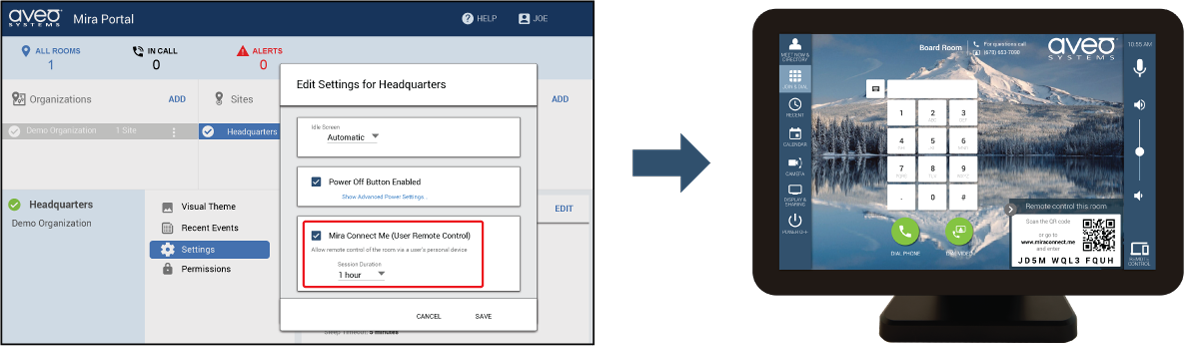
The Mira Connect touch panel in the room shows active Mira Connect Me connections and makes it easy to remove active Mira Connect Me sessions. You can also end your own Mira Connect Me session from your device.

Summary
As organizations implement strategies for a safe return to their workplaces, Mira Connect Me provides a solution for quick, easy, and secure touchless AV control in conference rooms, meeting spaces, lecture halls, and any room that has an audio-visual system.
Mira Connect Me is also a good complement to voice-controlled systems. While voice control may work well in residential applications, in more formal environments, asking participants to be quiet so you can speak a room control command during a meeting or presentation is awkward and can be disruptive. Imagine how the remote participants will feel after they hear you issue a “Mute microphones” command. We feel many commands are best issued in silence and Mira Connect Me makes that easy to do.
Mira Connect provides a consistent user experience for end users who want to control AV equipment from a variety of different manufacturers and do not want to pay for expensive custom programming.
While Mira Connect systems with WAN access already support remote management capability for end users’ help desks, IT departments, and integration partners through Mira Portal, Aveo Systems has extended this remote control functionality directly to Mira Connect users with the introduction of Mira Connect Me.
Mira Connect users in the room only need internet access on their personal devices to use Mira Connect Me – no special logins or local network access are required.

For more information about Mira Connect, see our website AveoSystems.com.