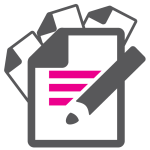Mira Connect Password Protection
Mira Connect password protection offers customers the option to limit who can control a room’s A/V equipment. When a password is configured, users must enter the password before controlling their A/V system, providing an extra layer of security when using Mira Connect in public or in common areas.
The system’s password can be entered directly on the touch panel or from a user’s personal device when using Aveo’s patent-pending Mira Connect Me™ feature for touchless control.

Entering a Password
The password prompt appears automatically on Mira Connect when a password has been configured using Mira Portal.
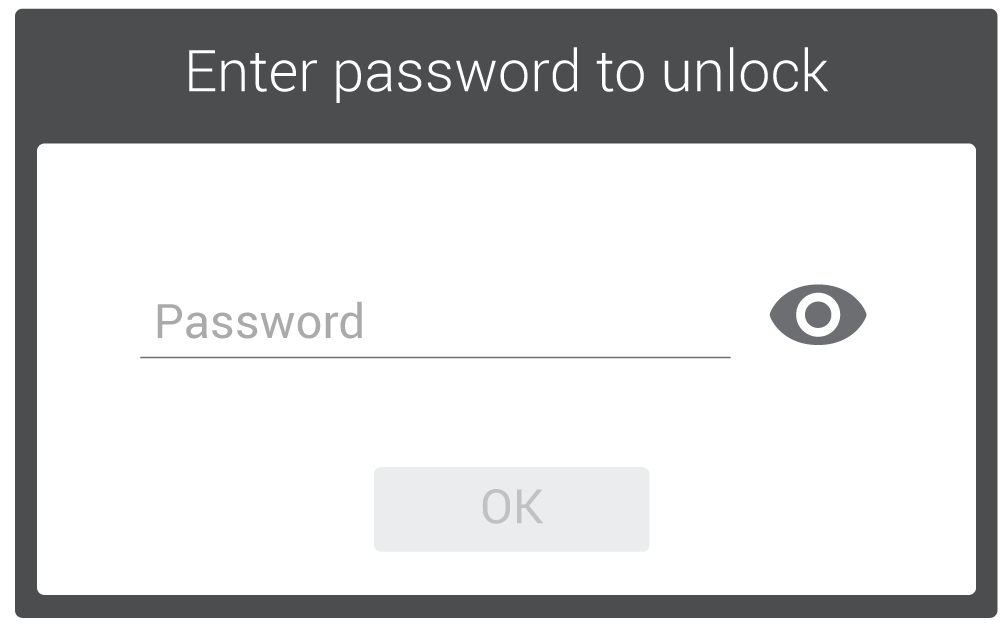
Touching the password line opens an on-screen keyboard for entering alphanumeric characters or numeric digits for the password. Passwords are case-sensitive, and there are no upper or lower limits on the number of digits or characters that can be entered. Press the eye icon to see the password in clear text, as shown in the following figure with the password ‘fourwordsalluppercase.’
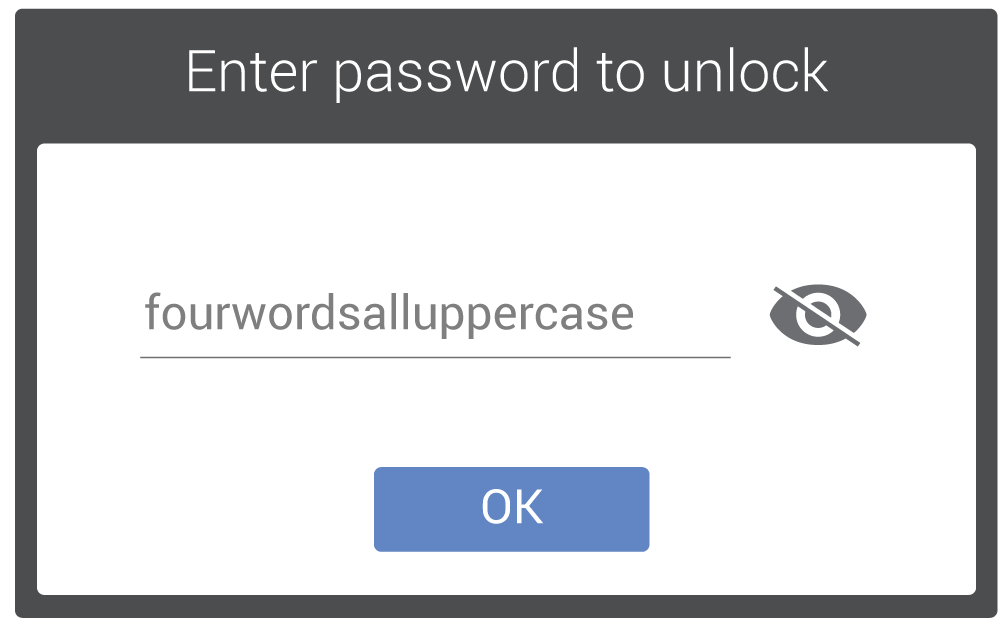
Once the password is entered, press OK.
If the password is correct, the Mira Connect user interface will appear. The image below shows an example user interface.

If the password is incorrect, a ‘Password incorrect’ message will be displayed, as shown in the following figure. Enter the correct password to continue.

Adding the Password
The password is enabled in the room’s settings using Mira Portal, the cloud-based management platform for Mira Connect. Navigate to the room, select ‘Settings,’ and then click ‘EDIT,’ as shown in the following figure.
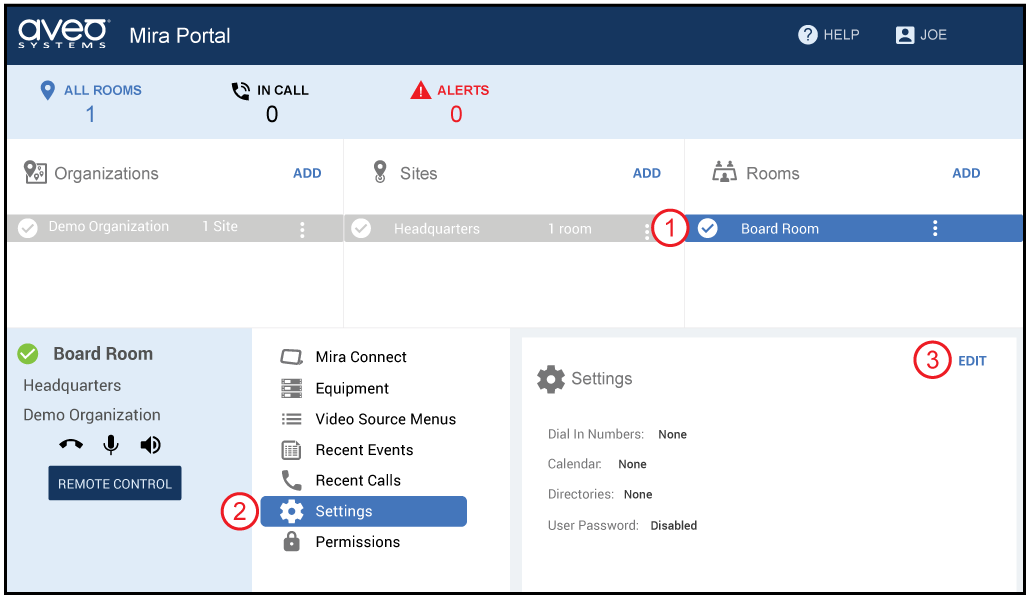
Enter the desired password and an optional timeout duration.
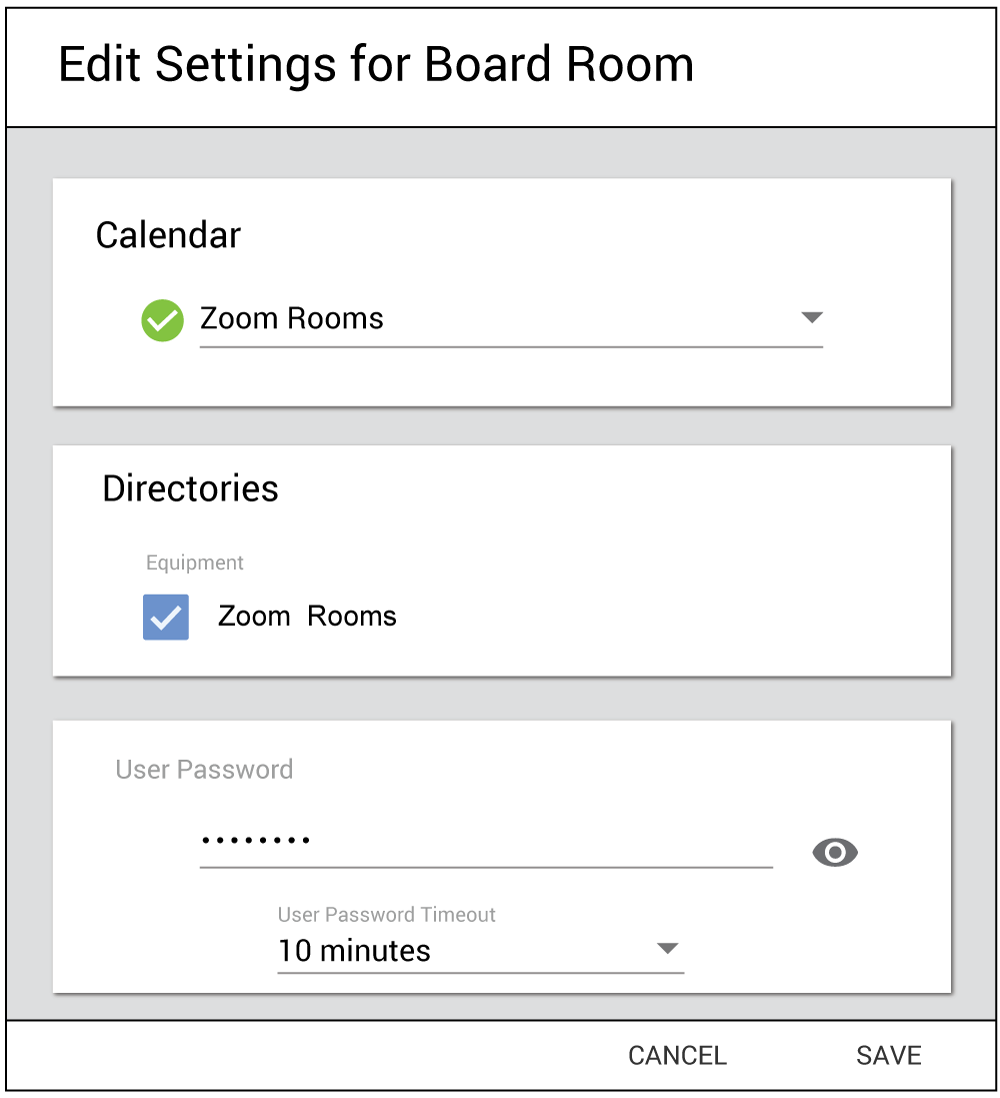
The timeout will lock the system after the specified amount of time, requiring the password to be re-entered again before presenting the user interface for controlling the system. The password timeout can be set from 90 seconds to 8 hours, or disabled completely — allowing you to configure the system how you’d like.
Once a password has been enabled, a ‘lock room’ icon will appear on Mira Connect. ![]()
If you have enabled the room ‘power off’ feature from the site’s settings page, the lock room feature is accessed from the ‘power off’ icon. Pressing the room ‘power off’ icon provides the option to either lock the panel or power off and lock the panel. Select ‘LOCK’ to immediately lock the system without having to wait for the timeout.
Powering off a room will always lock the system if a password has been enabled.
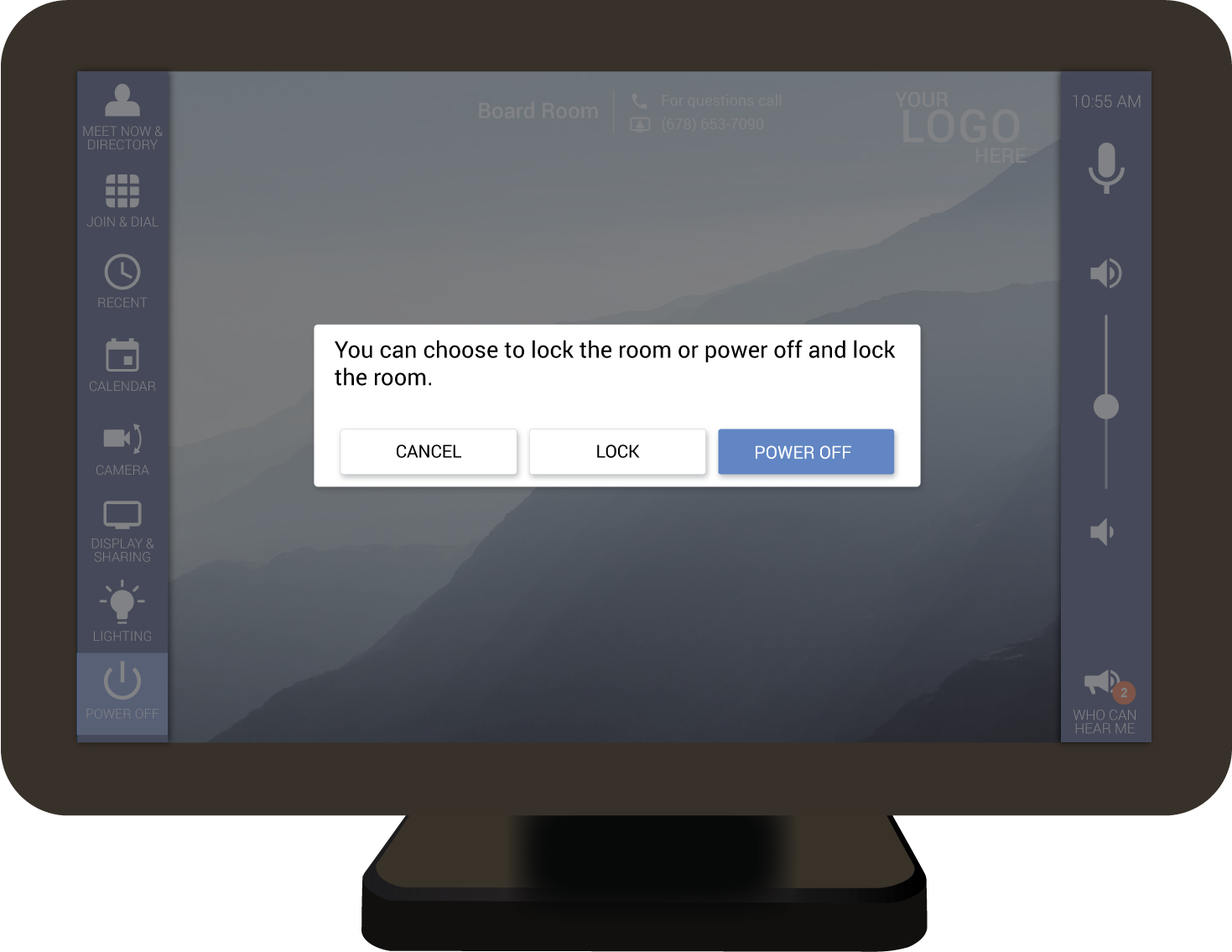
Mira Connect password protection offers customers the ability to limit who can control a room’s A/V equipment.
About Mira Connect
Mira Connect is an A/V control system that control displays, audio processors, projectors, cameras, video codecs (including Zoom Rooms), video switchers, lighting systems, and much more — all without the need for custom programming. Enter the equipment in a ‘room’ created in Mira Portal, pair the ‘room’ with a Mira Connect touchscreen, and a professional user interface is immediately created. Available in tabletop and wall-mounted options, Mira Connect presents an intuitive user experience for any audio/visual application including conference rooms, training rooms, courtrooms, houses of worship, higher-education, retail, and more.
The Mira Connect Advantage
An important advantage of Mira Connect for partners and end-users is that, unlike traditional room control systems, Mira Connect requires no programming. Aveo Systems has built a platform that makes it fast and easy for partners to set up their Mira Connects with Mira Portal, our cloud-based management software for Mira Connect.
Now, for the first time, end-users can easily make changes to their control system to customize the look and feel and behavior of the system.
Mira Connect also has built-in remote management and equipment status notifications of the system, perfect for an IT/AV support team that may not be located near the room. Remote IT/AV teams can control the entire Mira Connect user interface for all their rooms from their browser.

Remote IT teams can manage all their rooms through Mira Portal.
And for room users who prefer not to touch a shared touchscreen or would like to control the room from anywhere in the room, we’ve designed our patent-pending Mira Connect Me so users can quickly, easily, and safely access Mira Connect’s user interface temporarily on their own personal devices without having to touch a shared device.

Want to learn more about how Mira Connect can help in your Zoom applications, Aveo Systems or contact us for a consultation/demo.