Mira Connect Controls Blinds and Shades

Aveo Systems’ Mira Connect AV control system now controls blinds and shades with contact closures connected to shade motors, directly as part of a Lutron system, or directly with Mecho Shade systems.
Mira Connect systems can control many common audio-visual devices, including displays, cameras, projectors, DSP audio processors, video switchers, TV tuners, and lighting systems (such as the Lutron GRAFIK Eye QS and Quantum systems).
Now room users can also control the amount of ambient light allowed into a room by opening and closing motorized shades or blinds to make sure that video conferencing and presentations are done in the best possible light!
Contact closures are switches that can be open or closed. These switches operate as button presses for blinds and shades motors, telling the motor to move in a particular direction. With Lutron or Mecho Shades, different control points can be defined for controlling groups or zones of shades, or individual shades.
Typically, at least two controls are required — one for initiating ‘OPEN’ motion and one for initiating ‘CLOSED’ motion while the buttons are held. Optionally, the shade motor may support ‘START MOTION’ and ‘STOP MOTION’ buttons that can be configured.
Blinds and shade motors may also operate like a garage door opener, where one press starts the motion, the next press stops the motion, and the third press starts the motion again but in the reverse direction.
It’s easy to set up a Mira Connect control system that controls blinds/shades as no programming is required.
Configuration is done using Mira Portal, the cloud-based management platform for Mira Connect. Select from a variety of shades and blinds icons to best match the desired window treatment movements and add appropriate labeling.
![]()
Built-in blind and shade icons make it easy to build the user interface for controlling any type of window treatment.
Once blinds and shades have been added to the room in Mira Portal, a ‘SHADES’ button appears automatically on Mira Connect’s left menu panel.
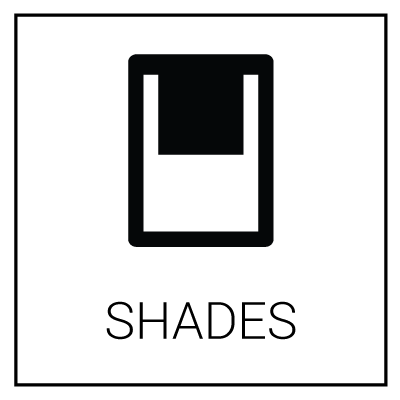
If lighting controls are also configured into the Mira Connect system, the ‘LIGHTING’ and ‘SHADES’ buttons are combined into one menu button, appropriately named ‘LIGHTING & SHADES.’ When pressed, the pop-up window shows both lighting and shade/blind control options together.

In the figure below, Mira Connect shows control options when the ‘SHADES’ menu icon is selected. In this example, you can press-and-hold to either lower or raise the West Blinds, and you can also press-and-hold to angle the West Blind slats up or down.
With separate controls for the South Shades, multiple sets of shades and blinds can be added to Mira Connect.

Mira Connect is a high-performance and cost-effective solution for controlling audio-visual systems in many applications, including education, enterprise, retail, hospitality, government, and more. Now it’s easy to use Mira Connect to add control of shades and blinds, awnings, and other window treatments in those spaces.
For more information about adding control of shades and blinds to Mira Connect, visit our knowledgebase for step-by-step instructions.
To learn more about Mira Connect, visit aveosystems.com
Did you know that you can create a free, no-obligation Mira Portal account and build a control system entirely in your browser with simulated equipment? Or, connect to real equipment and control it from an actual Mira Connect control system. For more details, contact us at info@aveosystems.com.






