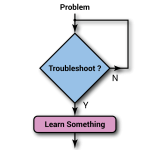Show and Hide Screens & Projectors with Mira Connect

Mira Connect, our comprehensive audio-visual control system, now makes it easy for users to show and hide any number of projection screens and projectors automatically from the Mira Connect touchscreen. ‘Up,’ ‘down,’ and ‘stop’ buttons can also be customized and added for manual screen and projector lift control.

The display card on Mira Connect includes the screen and projector motion controls.
Screen and projector lifts are used in spaces where visual information is presented to groups of people, including in conference rooms, lecture halls, classrooms, theaters, hotel ballrooms, and other meeting rooms. Hiding screens and projectors protects the equipment when not in use, keeps the room neat, and allows the room to be used for other purposes when needed.
Mira Connect controls screen motion using third-party contact closure devices (also referred to as relays) that are connected to a screen motor or motor controller from manufacturers such as Da-Lite, Draper, and others. A commonly used, and cost-effective, contact closure device with three independent ports is Global Caché’s iTach IP2CC.

The Global Caché IP2CC includes three independent contact closures.
No programming is required to set up the Mira Connect screen show/hide automation and to add the manual controls to the touchscreen’s user interface. Authorized users with the appropriate permissions on the organization or site can simply access Mira Connect’s cloud-based dashboard, called Mira Portal, and perform the following three steps:
- Select and add a contact closure device to your ‘room’ within Mira Portal;
- Add contact closures for the screen motion ‘hide,’ ‘show,’ and ‘stop’ using the relays on the contact closure device;
- Choose to add the motion control user interface to Mira Connect and whether to automate the controls with the power state of the projector or display.
That’s it.
The user interface is created automatically and appears with the display or projector as shown in the following figure. You can control multiple screen and projector motors with one set of motion controls on Mira Connect.
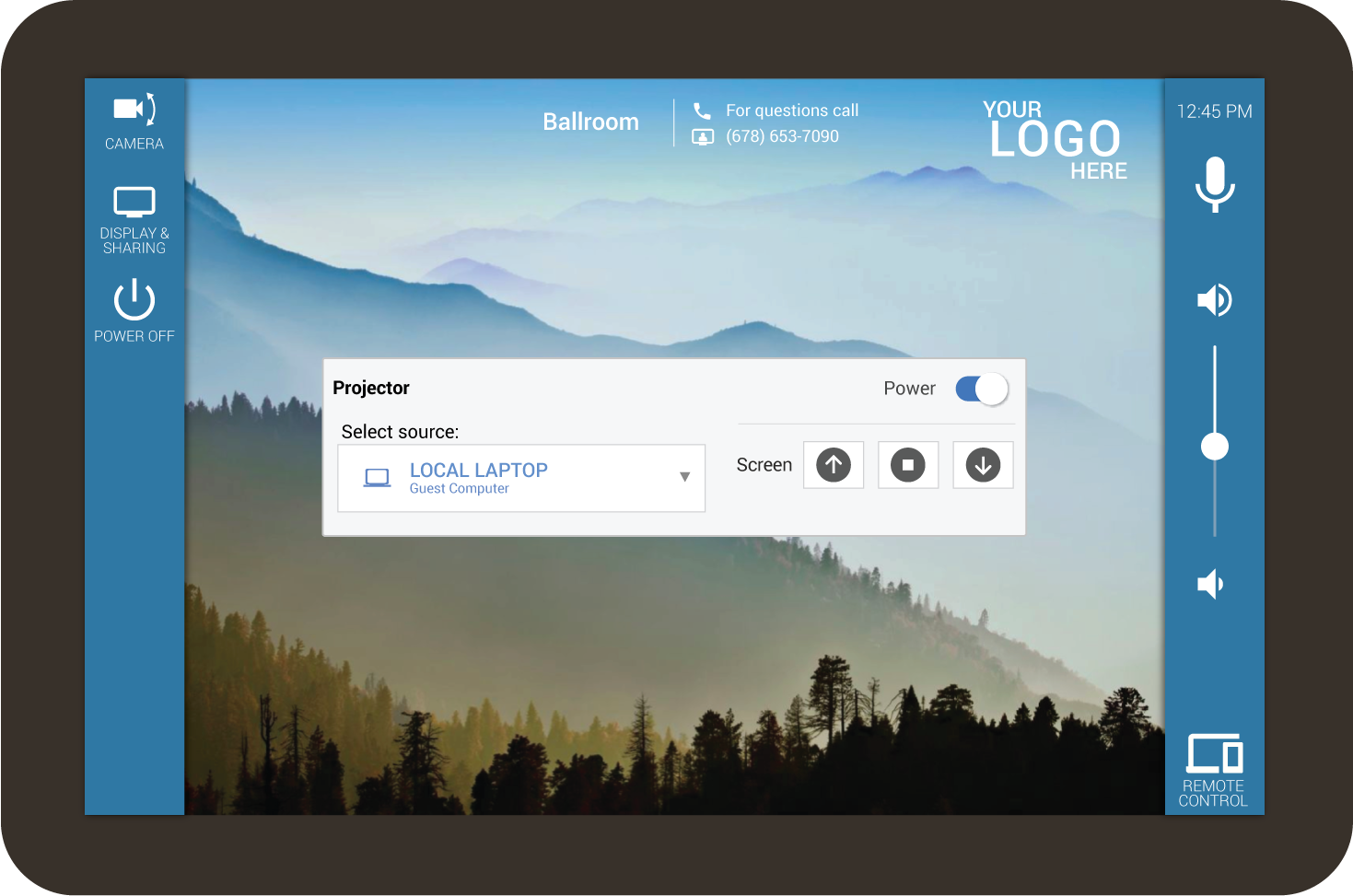
The Mira Connect user interface is generated automatically based on the room’s equipment and settings.
To learn more about how to configure contact closures with Mira Connect, see our Screen Motion Control guide.
About Mira Connect
Mira Connect is an A/V control system that control displays, audio processors, projectors, cameras, video codecs (including Zoom Rooms), video switchers, lighting systems, and much more — all without the need for custom programming. Enter the equipment in a ‘room’ created in Mira Portal, pair the ‘room’ with a Mira Connect touchscreen, and a professional user interface is immediately created. Available in tabletop and wall-mounted options, Mira Connect presents an intuitive user experience for any audio/visual application including conference rooms, training rooms, courtrooms, houses of worship, higher education, retail, and more.
The Mira Connect Advantage
An important advantage of Mira Connect for partners and end users is that, unlike traditional room control systems, Mira Connect requires no programming. Aveo Systems has built a platform that makes it fast and easy for partners to set up their Mira Connects with Mira Portal, our cloud-based management software for Mira Connect.
Now, for the first time, end users can easily make changes to their control system to customize the look and feel and behavior of the system.
Mira Connect also has built-in remote management and equipment status notifications of the system, perfect for an IT/AV support team that may not be located near the room. Remote IT/AV teams can control the entire Mira Connect user interface for all their rooms from their browser.

Remote IT teams can manage all their rooms through Mira Portal.
And for room users who prefer not to touch a shared touchscreen or would like to control the room from anywhere in the room, we’ve designed our patent-pending Mira Connect Me so users can quickly, easily, and safely access Mira Connect’s user interface temporarily on their own personal devices without having to touch a shared device.

Want to learn more about how Mira Connect can help in your applications, visit Aveo Systems or contact us for a consultation/demo.