Mira Connect Delivers Ultimate Zoom Rooms Control
The number of Zoom collaboration users is growing every day, making it easy for users to brainstorm, collaborate, create shared experiences, and improve communications within and beyond the boundaries of the workplace. Zoom offers mobile apps and Zoom Rooms software-defined video codecs for dedicated collaboration spaces and conference rooms. Aveo Systems’ Mira Connect smart touchscreen appliance delivers further happiness to Zoom users by offering Zoom Rooms control while also managing all the other equipment in the room.

Simplify the room with one controller – Mira Connect
Mira Connect is an intuitive user interface that controls the audio, video, and collaboration products that are used in conference rooms. With an ever-growing list of equipment supported by Mira Connect, you can now easily control your entire room. Launch video calls, dial PSTN numbers, automatically enter PIN and access codes, change inputs in your displays, power on the projectors, switch USB sources to your computer, and more. Some of the manufacturers we support and partner with are shown below.

Configured using our secure cloud-based platform Mira Portal, Mira Connect is an easy-to-set-up and easy-to-use system that truly simplifies control. No programming is required to set up the system, because we’ve done the work for you. Simply add the equipment to your room, enable the options you need, and your system is ready to use.

Zoom users can now manage the Zoom Room system and extend the Zoom Room user experience to the rest of their room. In addition to controlling the Zoom Room video system, Mira Connect controls the displays, cameras, projectors, video switchers, DSP audio systems, and more.
It makes users happy to need only one easy-to-use controller in their room.
Mira Connect’s user experience is familiar
We’ve designed Mira Connect’s user interface to be familiar to Zoom users. Users accustomized to Zoom will feel very comfortable launching and managing Zoom calls using Mira Connect. Starting a call is as easy as selecting the desired participants from the Zoom directory, and pressing the MEET NOW button.

Meetings can also be launched directly from Mira Connect’s dial pad or joined with one-touch of calendar invitations. Mira Connect integrates easily with Microsoft’s Office 365 Calendar for the room and shows multiple days of meetings on its calendar, and Mira Connect can directly integrate with the Zoom Room calendar.
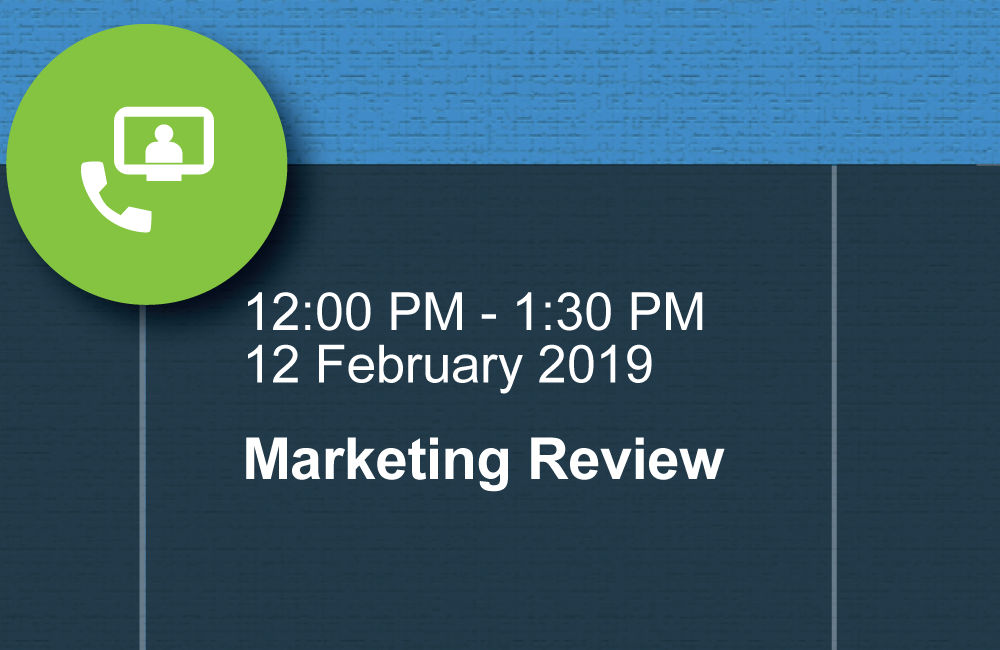
And Mira Connect does a lot more
With Mira Connect, users and partners can:
- Remotely control the system with the Mira Connect user interface in their browser
- View a dashboard of the rooms and equipment status in each room
- Receive instant text messages if any equipment issues arise (before users are even aware of these issues)

- Add custom camera labels to make it easy for users in the room
- Easily replicate the equipment set-up in Mira Portal when installing multiple rooms
- Easily make changes to equipment settings or change equipment in Mira Portal
- Customize Mira Connect’s background image, logo, and colors to match the company’s branding
Can I experience Mira Connect before purchasing?
Yes! Aveo Systems added the UI Preview feature to Mira Portal so you can simulate all the equipment in the conference room and experience the Mira Connect user interface using only your browser.
UI Preview simulates the Zoom Rooms system control too – including a directory of users for making simulated calls and test driving the entire experience within seconds of creating a Mira Portal account.
To get started with UI Preview, create a free, no-obligation, account in Mira Portal. Once an account is created, Mira Portal starts a tutorial that automatically creates an example organization for you to experience.

Setting up a Mira Connect is just as easy as previewing the system
Once you’ve created an account in Mira Portal and have your organization, site, and room, instead of simulating the equipment, you can pair an actual Mira Connect to the room. In no time, your Mira Connect will connect to the equipment in the room, create the familiar user interface automatically, and your room is ready for your first meeting. Mira Connect makes users happy to have their rooms set up easily and quickly.
To Summarize
If you’re seeking ONE control system for managing Zoom Rooms as well as all of the other A/V equipment in your conference room, Mira Connect is for you! Easy to set up and even easier to use, Mira Connect delivers one-touch dialing and remote management of your room, all without the need for costly programming. Oh, happy day!
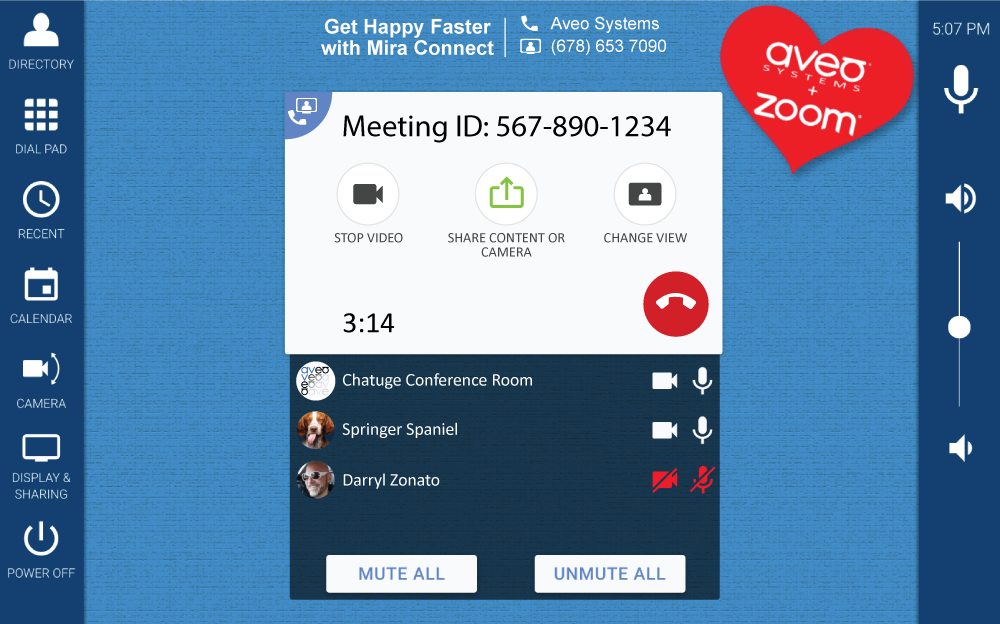
We’ve created easy-to-follow integration guides for all supported equipment families. You can find the integration guides on our website, including how to integrate Mira Connect with a Zoom Room system.
For more information, see our website, e-mail us at sales@aveosystems.com or call us at (678) 653-7090.






