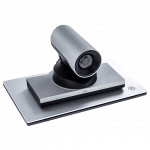Mira Connect Can Control PTZ Cameras

Aveo Systems’ latest software release allows its Mira Connect smart touchscreen appliance to control VISCA-compatible PTZ (pan, tilt, zoom) cameras over RS-232 or Ethernet. This enhancement allows designers to add one or more cameras to their room and have Mira Connect control the camera.
Mira Connect is a touch interface and control system for conference rooms, huddle rooms, and collaboration spaces. Easy to set up, Mira Connect makes it simple for users to join audio and video conference calls, connect to their meeting, and control the audiovisual equipment in their room.
Update: Also see our more recent post about camera presets.
Why PTZ Support is Important
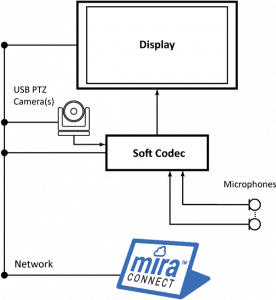 While Mira Connect already integrates with major video conferencing systems, including Polycom RealPresence Group series and Cisco SX Telepresence series, adding direct support for PTZ cameras allows Mira Connect to be used with many soft codec applications, including our upcoming release supporting Zoom Rooms. (Update: Mira Connect now supports Zoom Rooms.)
While Mira Connect already integrates with major video conferencing systems, including Polycom RealPresence Group series and Cisco SX Telepresence series, adding direct support for PTZ cameras allows Mira Connect to be used with many soft codec applications, including our upcoming release supporting Zoom Rooms. (Update: Mira Connect now supports Zoom Rooms.)
Soft codecs typically have a dedicated room PC running video conferencing software. You can now add one or more PTZ cameras to the PC over USB and have Mira Connect control the cameras over RS-232 or Ethernet, depending on the camera model. Mira Connect can also control the display’s source selection, power, along with the room’s microphone mute, and volume levels.
 Mira Connect makes it easy for users in the room to position the camera using the intuitive pan, tilt, and zoom controls. Mira Connect will also soon support recalling camera presets. Simply create the presets using the camera’s IR remote, and enter the preset number and description in Mira Portal, our cloud-based management platform.
Mira Connect makes it easy for users in the room to position the camera using the intuitive pan, tilt, and zoom controls. Mira Connect will also soon support recalling camera presets. Simply create the presets using the camera’s IR remote, and enter the preset number and description in Mira Portal, our cloud-based management platform.
To learn more details about how to control PTZ cameras with Mira Connect, see our PTZ camera integration document.
You can also try it yourself with our Mira Connect UI Preview, a feature we’ve added to make it easier to demonstrate Mira Connect and show how the finished system will look – even when you don’t have a Mira Connect touchscreen yet.