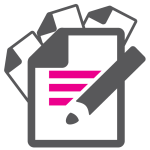Camera Presets Now Supported By Mira Connect
 Mira Connect, the easy-to-configure and even-easier-to-use control system, makes it a snap to set up and use pan, tilt, and zoom camera presets on VISCA-compatible cameras.
Mira Connect, the easy-to-configure and even-easier-to-use control system, makes it a snap to set up and use pan, tilt, and zoom camera presets on VISCA-compatible cameras.
VISCA is an acronym for the VIdeo System Control Architecture created by Sony and is an industry-standard way of controlling professional video cameras. VISCA-compatible cameras are commonly used with Zoom Rooms and other video conferencing systems. They are also used separately for video distribution and recording, for example with lecture capture systems in universities.
Camera presets — including pan, tilt, and zoom settings — can now be saved as part of the Mira Connect room configuration using Mira Portal, our cloud-based management system. Using Mira Connect or the remote control feature in Mira Portal, you can position a camera as desired. You can then save the position as a camera preset within Mira Portal and even label the camera preset with a name and optional description.
Once saved, presets are immediately available for use on any Mira Connect touchscreen paired with that room. Below is an example of a Mira Connect configured with camera presets.

Camera presets make it simple for users in the room to point the cameras at designated locations with a single touch of a button on their Mira Connect. Now you can aim a camera at a professor’s desk, a whiteboard, or get a wide-shot of the conference room table — quickly and easily.
With the latest software release (version 1.24.0), Mira Portal also provides options for adjusting the speed of the pan, tilt, and zoom motion, as movement sensitivities vary with different camera manufacturers. Camera pan direction can also be reversed to match video conferencing systems the user may be famililar with.
For detailed steps on configuring camera presets and advanced camera settings for Mira Connect, please see our VISCA Camera integration guide.
For general information about Mira Connect, see our Mira Connect product family introduction.