Mira Connect Controls WolfVision Cynap Solutions

Aveo Systems’ Mira Connect smart control system now controls the WolfVision Cynap solutions of all-in-one presentation, collaboration and knowledge sharing solutions for education and business. WolfVision Cynap solutions are ideal for classrooms, meeting rooms, courtrooms, and other collaboration spaces.
What can Mira Connect do?
Mira Connect makes it easy to dial Microsoft Teams or Zoom calls through the WolfVision Cynap system directly from calendar invitations to the room. With Mira Connect’s Microsoft 365 calendar integration, meeting invitations appear directly on the Mira Connect user interface. Users simply press the dial button in Mira Connect to launch Microsoft Teams or Zoom calls through the WolfVision Cynap system.
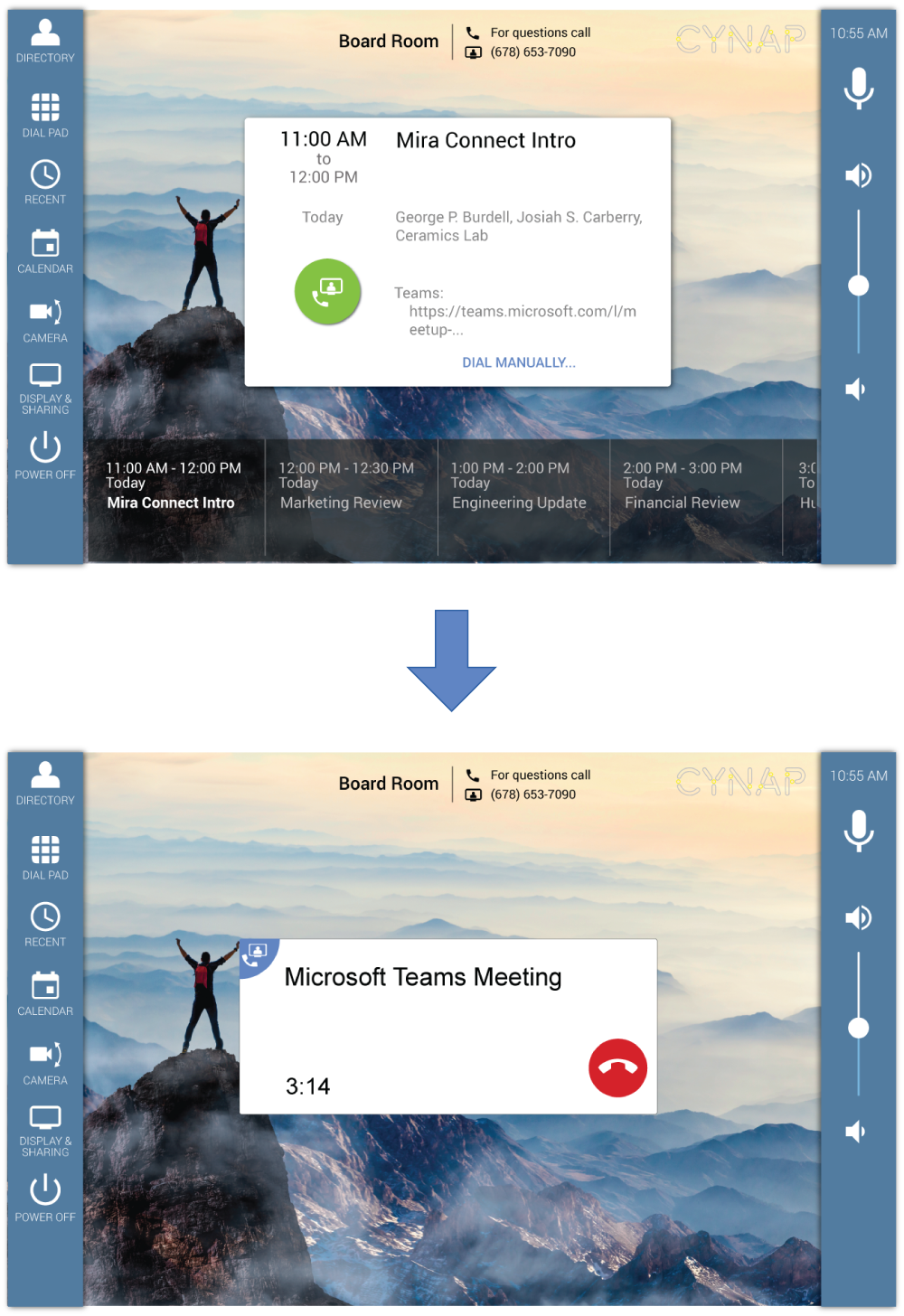
In addition to dialing calls, Mira Connect can also select input video sources and start Microsoft Office applications, including Teams, Excel, Word, Powerpoint, Outlook, and other applications directly on the WolfVision Cynap system. Users can start and end presentations either with Mira Connect or by using WolfVision Cynap’s user interface. Mira Connect also controls the WolfVision Cynap’s volume and microphone mute for stand-alone collaboration applications without other A/V equipment.
Mira Connect lets you control the rest of the room too.
As a full-featured, customizable A/V control system, Mira Connect can extend the WolfVision Cynap by also controlling the displays or projectors in the room, audio systems with additional microphones, USB switchers for routing USB peripherals to the WolfVision Cynap, controlling video cameras, and more. No programming is required to build a Mira Connect system, making it easy for integrators to configure Mira Connect for their applications.
Mira Connect lets you preview control of the WolfVision Cynap system before buying ANYTHING.
Since Mira Connect includes a built-in emulator for the WolfVision Cynap products, you can preview and experience the Mira Connect user interface as if it’s controlling a real WolfVision Cynap — before you have purchased ANY equipment. It’s a great way to demonstrate a Mira Connect system.
You can read more about this powerful tool here.
We’ve created a short integration guide to show you exactly how to integrate a Mira Connect with a WolfVision Cynap system. See our WolfVision Cynap integration guide for more information.
Aveo Systems is a leading provider of intuitive and easy-to-use control solutions for audio, video, and collaboration, improving how systems are used and managed by customers worldwide.
Learn more about Mira Connect here.






