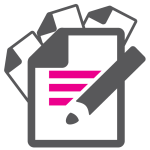Control Biamp Devio Products with Mira Connect
 Aveo Systems’ Mira Connect now can control Biamp Devio products, making it even easier to use and manage your conference and huddle rooms.
Aveo Systems’ Mira Connect now can control Biamp Devio products, making it even easier to use and manage your conference and huddle rooms.
Mira Connect is an AV touchscreen control system with an intuitive user interface that is created based on the equipment selected to control. No programming is required. The system is set up within Mira Portal, our cloud-based management platform, and once configured, a consistent and thoughtfully designed user interface is automatically created. The list of equipment supported is ever-increasing, and Mira Connect can easily grow with your rooms as your needs evolve.
Mira Connect controls the mute of the Biamp Devio and automatically synchronizes the mute with a Zoom Rooms system, ensuring users know when they are muted. The mute status will appear on the Zoom Rooms’ display, the Mira Connect touch screen, the LEDs on the Biamp Devio’s microphones, and the LED’s on Mira Connect 10’s optional LED bars.
As shown in the diagram below, a typical Biamp Devio system in a conference or huddle room will have the Biamp Devio device connected to a room PC or a user’s laptop using USB and HDMI. (There are also displays that have embedded PC’s, such as the Sharp Aquos Boards, that can be used as the room PC.) The USB connection provides access to the room’s resources, such as the camera(s), the audio processing, the microphones, and room’s loudspeaker system.
The computer is typically running any type of soft video conferencing codec, including Microsoft Teams or Zoom, and provides the native dialing interface for soft codecs that don’t provide an external API such as Microsoft Teams. The computer also connects to the Biamp Devio using HDMI to send video signals through to the display in the room.
For applications where you need more audio level in the room than provided natively with the Biamp Devio’s amplifier, external audio amplifiers can be used and controlled by Mira Connect. Mira Connect supports controlling amplifiers directly or by using volume controllers such as the Extron MLA VC10 Plus to interface to external amplifiers.

The room’s ceiling or tabletop microphones connect directly to the Biamp Devio and provide an amazing audio experience for all participants.
Mira Connect can control one or more USB video cameras connected over RS-232 or directly over Ethernet, depending on the camera model. Mira Connect can position the camera directly and can also recall camera presets for positioning the camera.
Mira Connect can control the room’s display(s) directly using Ethernet, RS-232, or IR control, depending on the display model. Mira Connect can also control an external volume controller or amplifier directly for volume control in the room.
For Zoom Rooms applications, Mira Connect can also directly control the Zoom Rooms appliance using Zoom Room’s API. With Mira Connect, the end user can manage their room entirely with one comprehensive touchscreen, as shown in the screen capture below. Users can also take advantage of Mira Connect’s Remote Control to manage their rooms from anywhere.

Control your Biamp Devio system, and everything else in your conference room, with the Mira Connect AV control system. Multiple form factors are now available to suit any environment.
For larger or more sophisticated rooms, Mira Connect easily integrates with Biamp Tesira products too.
For more information about Mira Connect see the Mira Connect family page. For step-by-step instructions for integrating Biamp Devio system with Mira Connect, see our Biamp Devio integration guide.