Mira Connect Version 1.33.0 Release Notes
Released: January 3, 2021
The Mira Connect 1.33.0 release adds significant new functionality for Zoom Rooms systems including:
- seamless content sharing of multiple inputs through a video switcher,
- customizing the names of Zoom’s video conferencing and content-sharing inputs,
- displays Zoom meeting status information including the passcode.
And adds many new general features including:
- advanced power-off settings,
- a scheduled power-off confirmation message for room users,
- support for new equipment from Alfatron, Atlona, BenQ, DTEN, Kramer, Lightware, Sony, and TCL.
See our Zoom Rooms article for more information on the new Zoom Rooms features.
Zoom Rooms New Features
- Added support for connecting the HDMI output of a video switcher to a Zoom Rooms content sharing input (i.e., Logitech or Magewell HDMI-to-USB interfaces – see Zoom’s Wired HDMI sharing article) for easy sharing of multiple video sources. This makes it simple for users to select different video sources — such as document cameras, computers, and other video sources — and have Zoom content sharing start automatically. See the diagram below with a video switcher highlighted in red connected to the Zoom Rooms system through a USB-to-HDMI interface.

Now Mira Connect users can select any content source, and Mira Connect will route that source through the video switcher and start Zoom’s content sharing immediately, sharing the selected source.
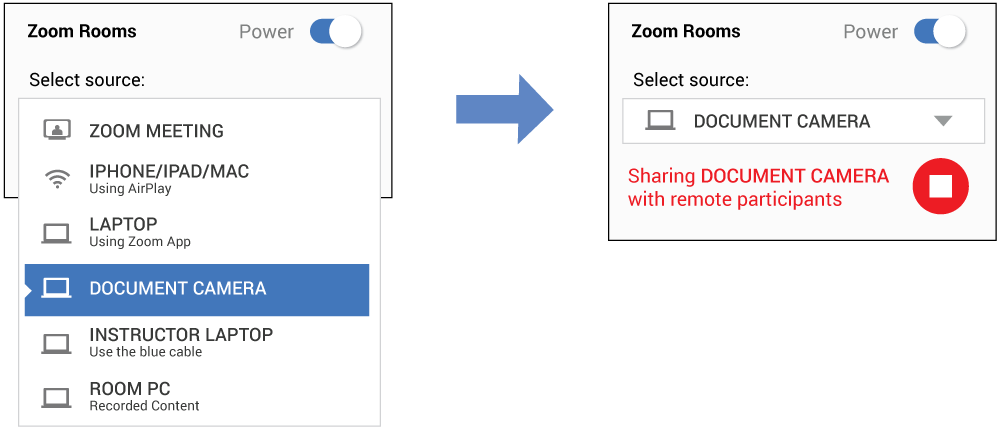
See the Zoom Rooms integration guide for how to set up content sharing with a video switcher.
-
Users can now customize labels for all of the Zoom Rooms source selections – such as ZOOM MEETING instead of the previous default value of VIDEO CONFERENCE. The video input labels can now be changed, and the AirPlay and Zoom Sharing inputs can be individually enabled or disabled from the Zoom Rooms ‘Video Inputs’ tab.

- Added Zoom meeting information to Zoom call cards with meeting and dial-in information. Once a Zoom meeting has started, you can press the blue information circle
 to show the meeting information. Click outside the meeting information to close the meeting information window.
to show the meeting information. Click outside the meeting information to close the meeting information window.
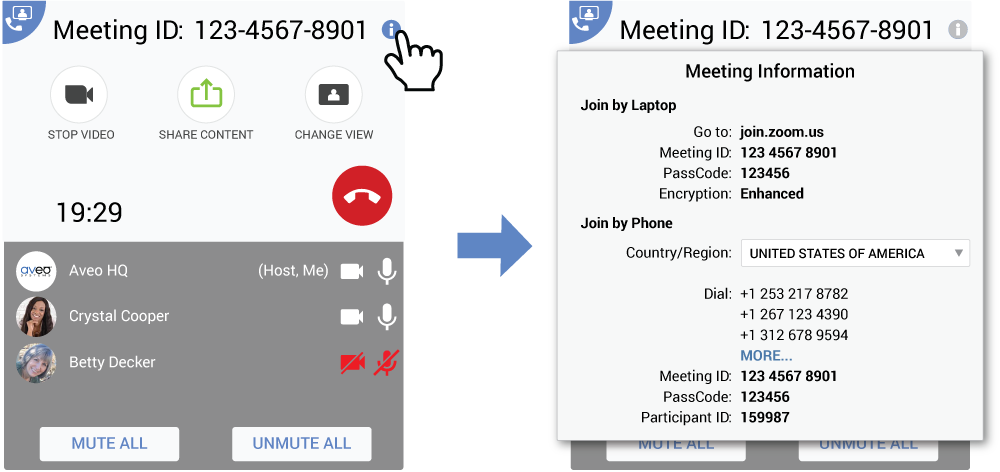
- Added support for up to three HDMI outputs from Zoom Rooms systems that can be used to connect to separate displays in the room. This allows Mira Connect to power-on the displays automatically when starting a Zoom call.
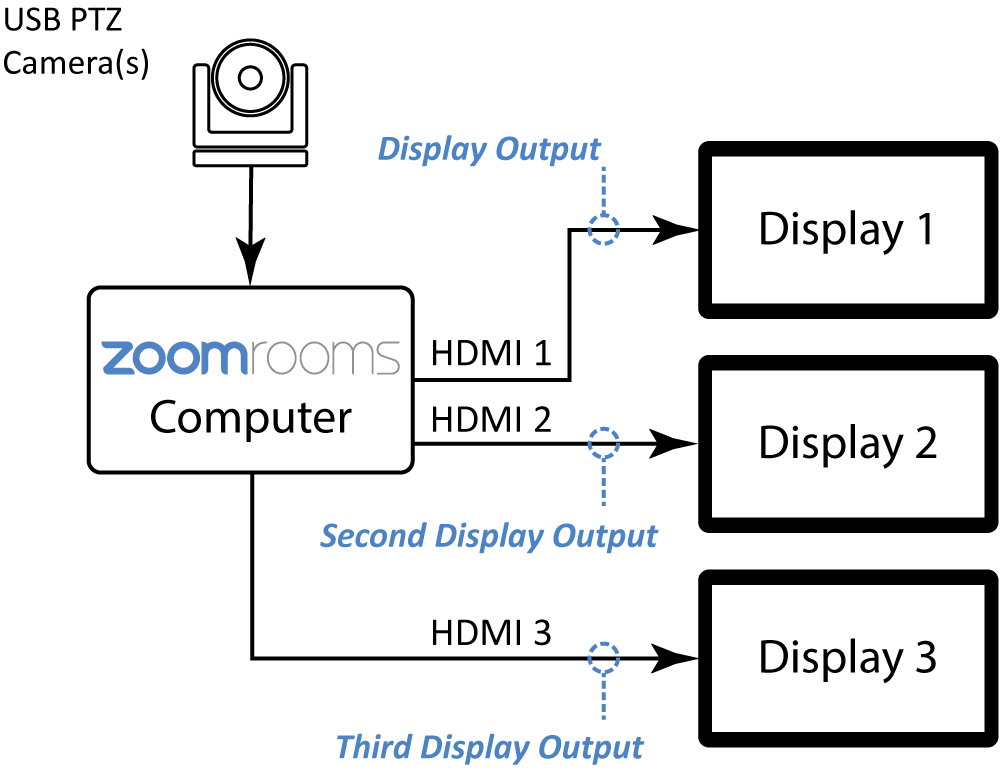
To configure, edit the display’s ‘Video Inputs’ tab, click ‘Use Sources Connected to Other Equipment…’, and select the Zoom Rooms system and the desired display output: Display Output, Second Display Output, and Third Display Output. Select Display Output for your primary display or single monitor solutions,
In the example below, the Zoom Rooms’ second display output is configured as connected to input HDMI 1 of the LG display.

- VISCA cameras used with Zoom Rooms systems are now sent a wake-up command when the user navigates to the camera page in Mira Connect. Some VISCA cameras can power down after being idle or when the room is powered off, and not wake up automatically until explicitly powered on. Note that if the camera had powered off, when powered back on, it may take several seconds for the camera to be ready before users can adjust the camera’s position. During this start-up time, camera positioning commands are not executed.
General New Features
- Advanced power-off settings are now available on the ‘Site Settings’ page to control whether microphones are muted when the room is powered off. The default is to leave the microphone unmuted upon room power off.
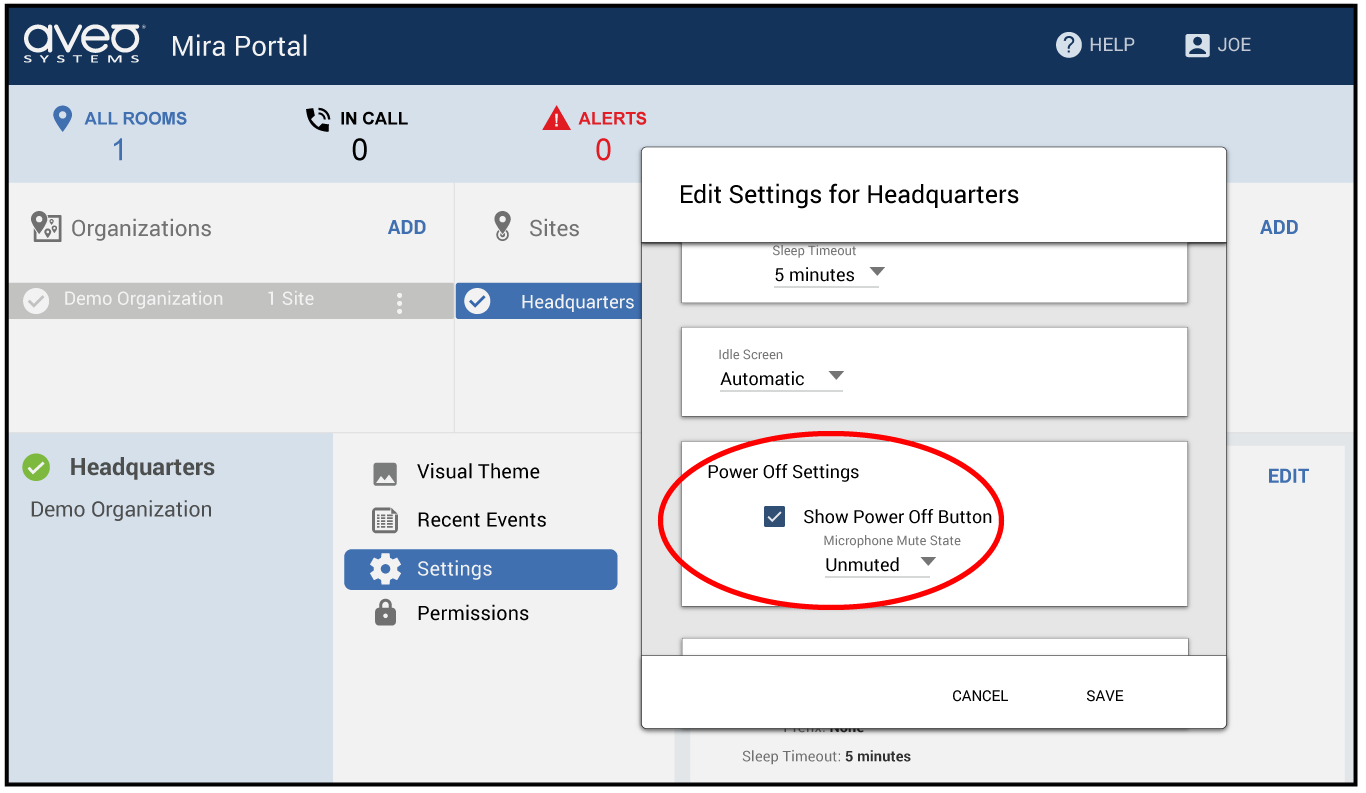
- A scheduled room power-off confirmation message appears on Mira Connect at the scheduled power-off time. If a local room user doesn’t press the cancel button within 60 seconds, the room powers off as scheduled at the end of the 60-second countdown. Rooms now power off automatically 60 seconds after their scheduled power-off time.
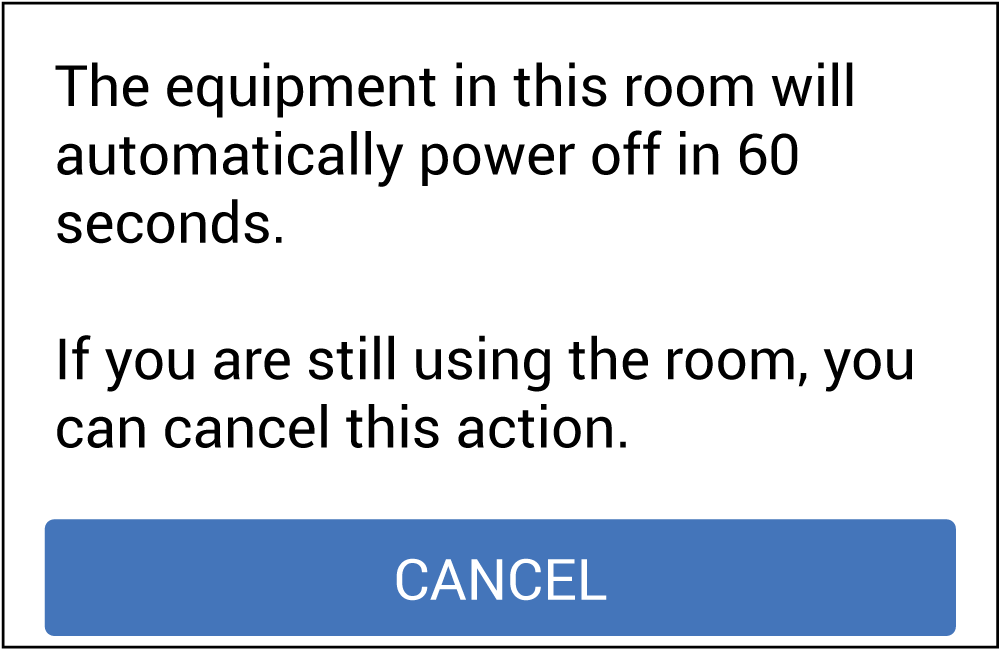
New Equipment Supported
- Added support for Alfatron video switchers including MUH44A-RS, MUH44E, MUH44TP-N, MUH88E, MUK44A, MUK88A, SMT62T models. See the Alfatron integration guide for more information.
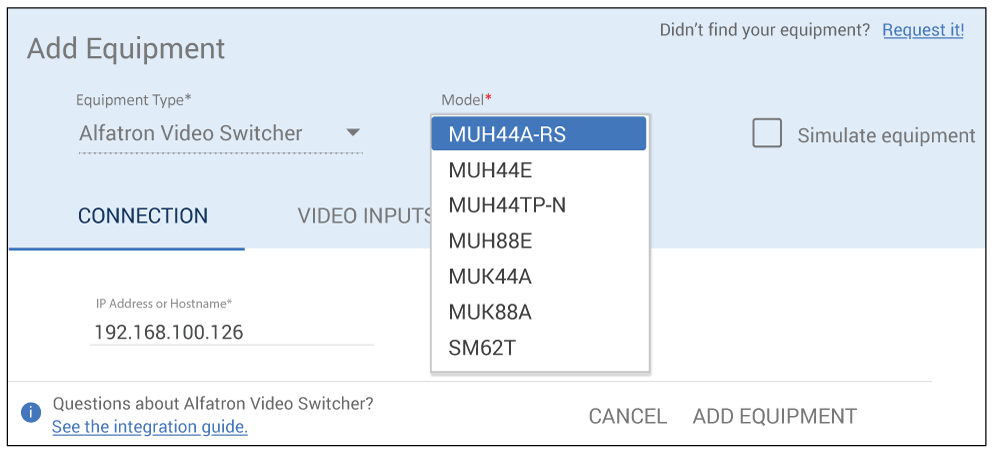
- Added support for the new Atlona AT-OME-MS52W video switcher. See the Atlona integration guide for more information.

- Added support for BenQ CP6501K and CP8601K Interactive Touch Display models. Select these models from the BenQ Smart Digital Signage equipment type. See the BenQ display integration guide for more information.

- Added DTEN D7 display support for control using RS-232 through a Global Cache IP2SL. See the DTEN display integration guide for more information.

- Added support for the Kramer VP-773A presentation video switcher. See the Kramer integration guide for more information.

- Added volume control support for the audio output channel on Lightware MMX video switchers. See the Lightware integration guide for more information.
-
Added support for Sony Bravia consumer displays controlled over infrared using a Global Cache IP2IR interface. See the Sony Bravia IR display integration guide for more information.

- Added support for TCL displays controlled over infrared using a Global Cache IP2IR interface. See the TCL display integration guide for more information.

Improvements
- Mira Portal users with Help Desk permissions can now configure from the ‘Site Settings’ whether they want to receive text messages about equipment going online or offline. To configure, select the site, Headquarters in this example, and configure text messages. The phone number to use for text messages is configured from your user settings which are accessible by clicking your user name in the upper right of the Mira Portal screen.
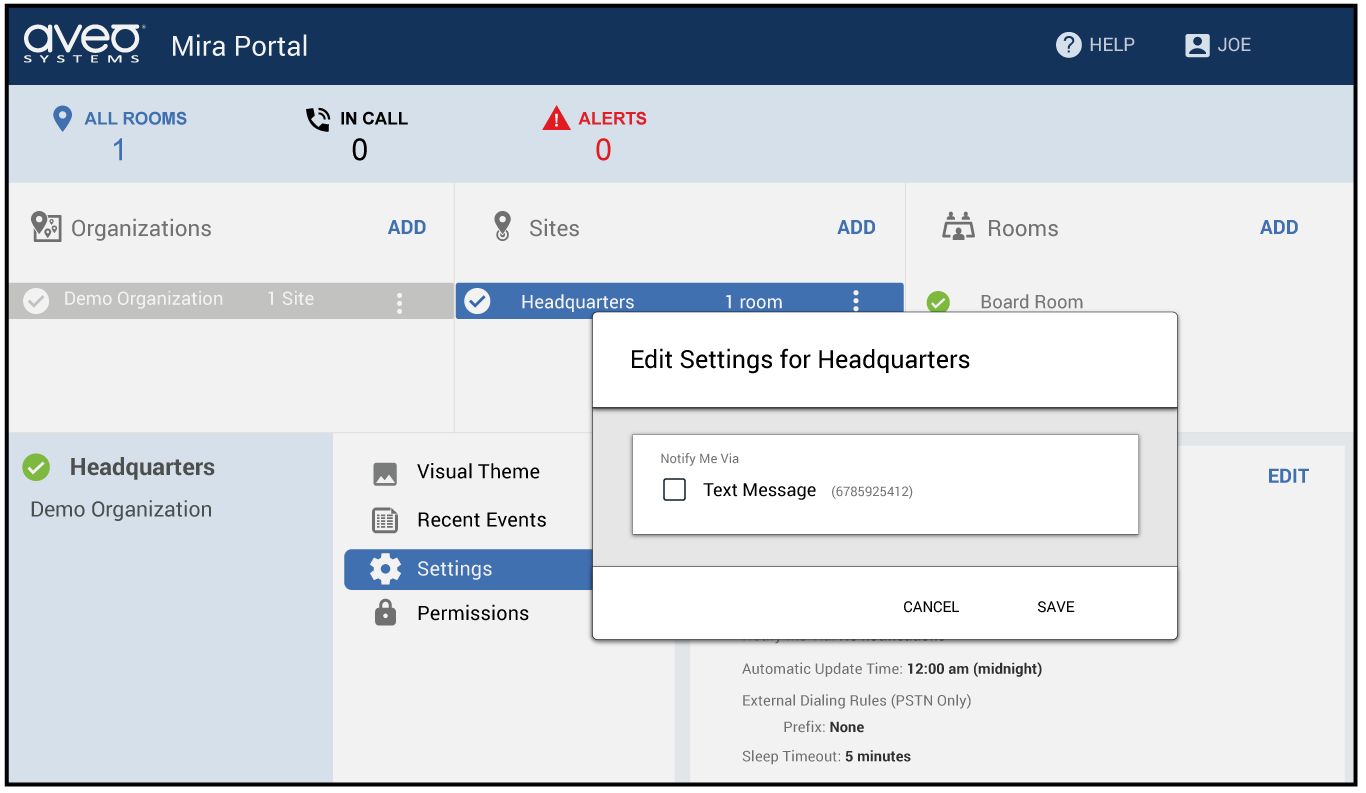
- Improved calendar invitation processing for one-touch dialing of Microsoft Teams meetings with Poly video codecs to support new Microsoft Teams calendar invitation formats.

- Fixed an issue with Mira Connect Me where, in some circumstances, after initially connecting successfully to Mira Connect Me, subsequent Mira Connect Me connections made in quick succession could leave the mobile device showing a ‘Checking connection to Mira Portal’ message. Now all users can interact with the Mira Connect user interface on their mobile devices quickly and repeatedly when using Mira Connect Me.
-
Fixed an issue where duplicating a room did not copy the room’s calendar selection.
-
Improved calendar card organization and formatting when there are many participants invited to the meeting or extended dial-in information.
-
Fixed an issue where adding a Zoom Rooms video conferencing system to the room may not have set the room’s calendar to the Zoom Rooms calendar.






