Control Extron DTP CrossPoint Series with Mira Connect
 Expanding Mira Connect’s integration with Extron presentation video switchers (here is a previous blog post about it), Mira Connect now can control the Extron DTP CrossPoint Series, including the 10×8, 8×6, 8×4, and 8×2 matrix switchers.
Expanding Mira Connect’s integration with Extron presentation video switchers (here is a previous blog post about it), Mira Connect now can control the Extron DTP CrossPoint Series, including the 10×8, 8×6, 8×4, and 8×2 matrix switchers.
Mira Connect is a touch interface and control system for conference rooms, huddle rooms, and collaboration spaces. Easy to set up, Mira Connect makes it simple for users to join audio and video conference calls, connect to their meetings, and control the audiovisual equipment in their room.
Getting Started
To get started, add an Extron Video Switcher from the equipment list in Mira Portal, our cloud-based management platform for Mira Connect. Select the desired model from the list of models.

Next:
- Enter the IP address of the unit (or IP address of the GlobalCache IP2SL interface for models that require RS-232 control).
- Enable the desired video inputs to use.
- Choose an icon.
- Enter meaningful labels and descriptions as shown in the following figure.

To use the outputs from the Extron Matrix Switcher, add a display and enable an input on the display (HDMI 1 in this example), and select ‘Use Sources Connected to Other Equipment…’. Select the Extron video switcher and then choose the desired output (HDMI 2 in this example), from the Extron Matrix Switcher that will feed the display’s input.
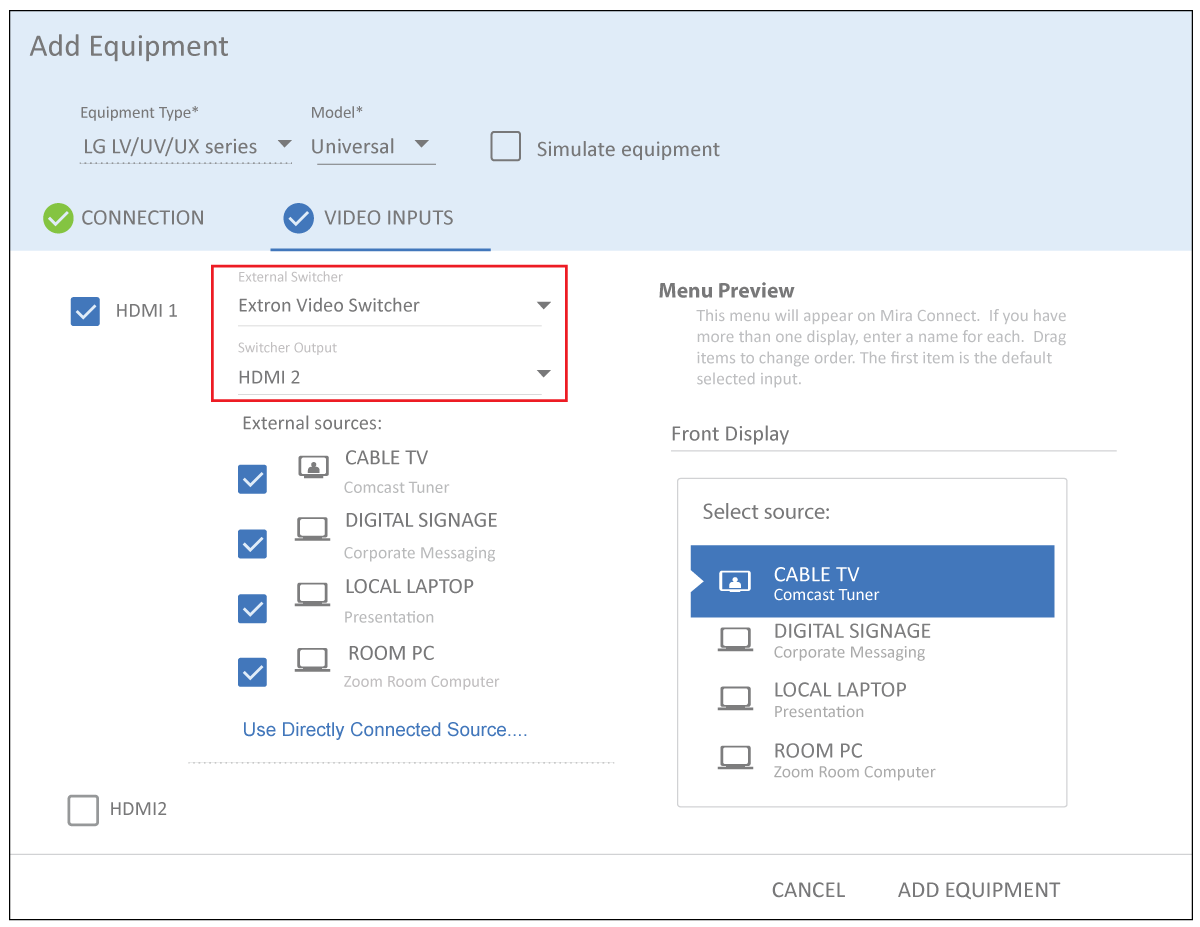
On Mira Connect, the display menus will be created automatically, making it easy for users to select which video source input on the Extron Matrix Switcher to view on their display. Below is an example of the Mira Connect user interface.
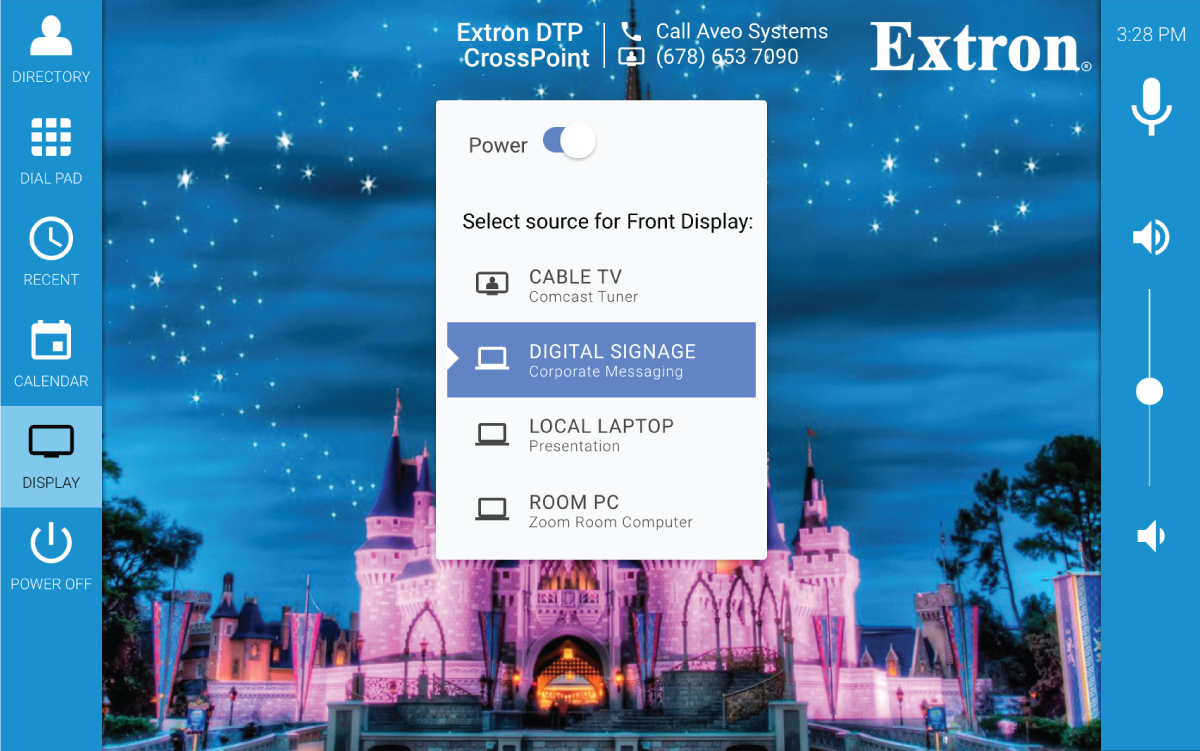
Summary
Mira Connect is a smart AV control system with an intuitive user interface. Integration partners can quickly and easily set up Mira Connect to control Extron DTP CrossPoint switchers as well as the other audiovisual equipment in the room, including audio DSP devices, displays, cameras, and more. And with Mira Connect’s remote control capability, you’ll be able to manage the equipment in the room from anywhere. This post provides a quick overview of the steps required to control an Extron DTP CrossPoint switcher.
For more detailed steps on integrating Mira Connect with Extron switchers, see Aveo Systems’ Extron integration guide.






