Understanding Collaboration Needs in Selecting Conference Room Equipment
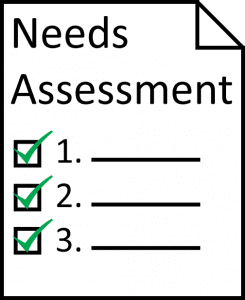 Continuing from the last post about aligning system design with collaboration needs, this article focuses on the importance of understanding collaboration needs in selecting conference room equipment. Let’s start with the following open-ended questions in addressing the customer’s needs:
Continuing from the last post about aligning system design with collaboration needs, this article focuses on the importance of understanding collaboration needs in selecting conference room equipment. Let’s start with the following open-ended questions in addressing the customer’s needs:
How do the teams want to collaborate?
While this seems like an obvious question, it can lead to interesting insights into how the system should be designed. Do they want to see the remote participants (impacting screen size, video conferencing, microphone and loudspeaker requirements)? Or, do they just want to hear the remote participants and share data/content to other sites?
Are dedicated conference/meeting rooms even required? Are multiple conference rooms required? Are open spaces needed?
Does your customer sometimes have large meetings and sometimes smaller meetings? This could lead to some split and combined room discussions or desired reuse of a space in ways that may have different audio requirements, such as reinforcement over a larger space.
How many people are typically in meetings?
For systems that need audio or video conferencing capabilities, this question helps determine screen size, table layout, and how many microphone elements are needed to effectively hear the participants. The term “microphone elements” is being used rather than “microphones” since there are so many multi-element microphones that provide discrete directional audio pickup in a small package. These multi-element microphones are guaranteed to produce a higher quality signal than a single omnidirectional microphone on a table.
If there are many people in the room and audio or video is conferencing is a priority, then it makes sense to ensure an adequate number of microphone elements in a room so that each person is no more than three to five feet from a microphone.
When it comes to microphones, it’s important to understand if there are constraints around spaces or architecture that dictate what can be changed and what can’t. For example, is it possible to drill into a table to mount microphones? Are there small conduits that must be navigated to reach the equipment?
This also leads to a trade-off of table microphones vs. ceiling microphones vs. wireless microphones vs. array microphones.
Table microphones typically offer the highest quality since they are closest to the talkers’ mouths. Ceiling microphones offer flexibility for moveable furniture for multi-use rooms. There are some good solutions for retractable ceiling microphones too, if end users don’t want hanging microphones visible all the time.
Wireless microphones offer the most flexibility for moveable furniture for multi-use or reconfigurable rooms but are more expensive and require recharging. With multiple microphones and advanced signal processing, array microphones offer some of the advantages of improved microphone pickup and noise rejection of table microphones with the advantage of allowing the microphones to be farther away from the local talkers.
TIP:
While price concerns can sometimes drive an end-user to think about reducing the number of microphones or using omnidirectional microphones, resist using omnidirectional microphones without listening to the resulting audio quality first.
Background noise and multi-path effects of omnidirectional microphones make them unsuitable for conferencing except in the smallest of acoustic environments.
How important is audio quality?
While audio quality is always important, some customers are more particular about it than others. Why? Most likely, it’s because some customers have not experienced high quality audio conferencing and just don’t have a sense for how good it can sound and how much of a difference it can make to collaboration. We just don’t know what we don’t know!
The best systems can sound like a private conversation where you hear the remote talkers in full bandwidth without noise and without significant reverberation. While high quality does require a great system at both ends of the conversation for this to happen, that can also be part of the longer-term strategy to get all rooms to sound good and to have the best quality sound to all remote sites regardless of their quality. Unfortunately, the more common systems sound like the remote talker is distant, noisy, with audio cutting in-and-out.
A desire for high audio quality can also lead to the use of acoustic material or other measures in a room to ensure both high quality remote conferencing audio conferences and also local room audio quality. Acoustic material on the walls is perhaps one of the best (and lowest cost) ways to improve the quality of both local and remote communication.
Any microphone solution that takes microphones off the table should be demonstrated in the customer’s acoustical environment to properly set quality expectations. (Note that when you do the demonstration, you’ll need to have customers at a remote site as well so people can hear what the audio will sound like on their end, or at least listen with headphones so you can hear what the room sounds like)
Is the system for local presentation only (or mostly)?
Presentation systems are generally for local collaboration with questions centered on the content that is to be presented. Questions should cover required media resolution, type of media, screen size, projector requirements for image size and brightness, and how to control the source selection.
How will people share content (laptops, mobile devices, dedicated PC in the room, etc.)? This can help drive how content will get from the computer sources to the displays. There are effective wireless content solutions when it’s not convenient or possible to add cables from the table to a video switcher or display.
If local presentation is the most important aspect of the system, then microphone placement may not be as critical and perhaps just a tabletop conference phone can be used to support the occasional remote participant that needs to dial into a meeting.
Next time we’ll address some additional questions including when sound reinforcement is required, telephony options, and more.






