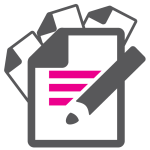How To Control Liberty AV Switchers with Mira Connect
 Aveo Systems’ Mira Connect smart touchscreen control system manages all of the A/V equipment in your conference room. Easy to set up — with no costly programming required — and easier to use, Mira Connect is the smart choice for savvy end users. Mira Connect now can control the Liberty AV INT-HD52 and DL-S3H1V-C presentation switchers and the DL-HDM44A-H2 and DL-HDM88A-H2 video matrix switchers over ethernet. Users will appreciate how Mira Connect manages the video source selections to make it easy to change sources across one or more displays in the room.
Aveo Systems’ Mira Connect smart touchscreen control system manages all of the A/V equipment in your conference room. Easy to set up — with no costly programming required — and easier to use, Mira Connect is the smart choice for savvy end users. Mira Connect now can control the Liberty AV INT-HD52 and DL-S3H1V-C presentation switchers and the DL-HDM44A-H2 and DL-HDM88A-H2 video matrix switchers over ethernet. Users will appreciate how Mira Connect manages the video source selections to make it easy to change sources across one or more displays in the room.
And with Mira Connect’s remote management capability, you’ll be able to control your Liberty AV switcher from anywhere.
Getting Started
To control the Liberty AV switchers, select your room in Mira Portal, and click ADD and select Liberty AV Video Switcher from the equipment list. Choose the desired switcher from the list of models.

Next, enter the IP address of the switcher and navigate to the VIDEO INPUTS tab. Enable the desired video inputs to use, select an icon, and enter labels and descriptions that will be helpful for the users.
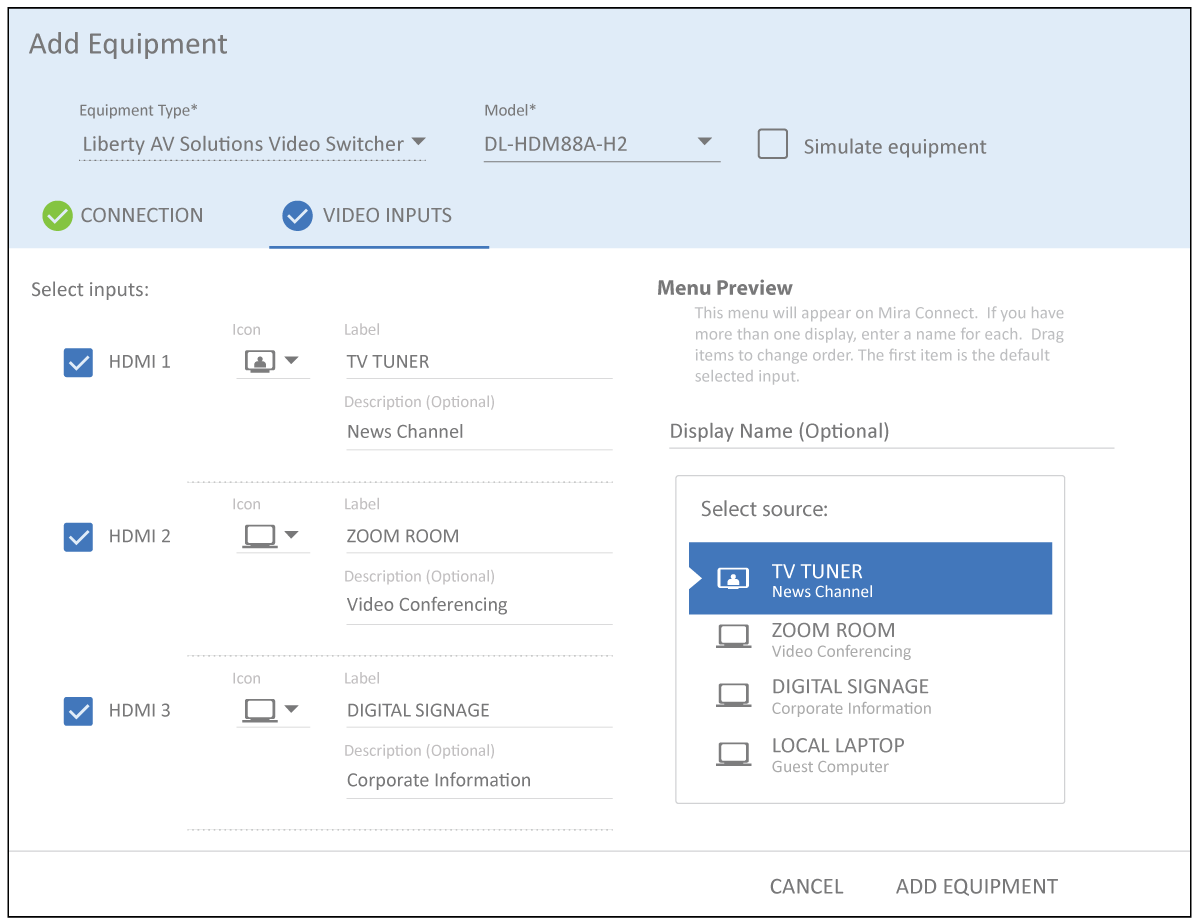
To use the outputs from the Liberty AV Video switchers, add a display and enable an input on the display (HDMI 1 on an LG display in this example).
Select ‘Use Sources Connected to Other Equipment…’. Select the Liberty AV video switcher and then choose the desired output (HDMI2 in this example) from the Liberty AV video switcher that will feed the display’s input.

On Mira Connect, the display menus will be created automatically, making it easy for users to select which video source input on the Liberty AV switchers to view on their display. Below is an example of the Mira Connect user interface using four displays, each one using a different output from the Liberty AV video matrix.
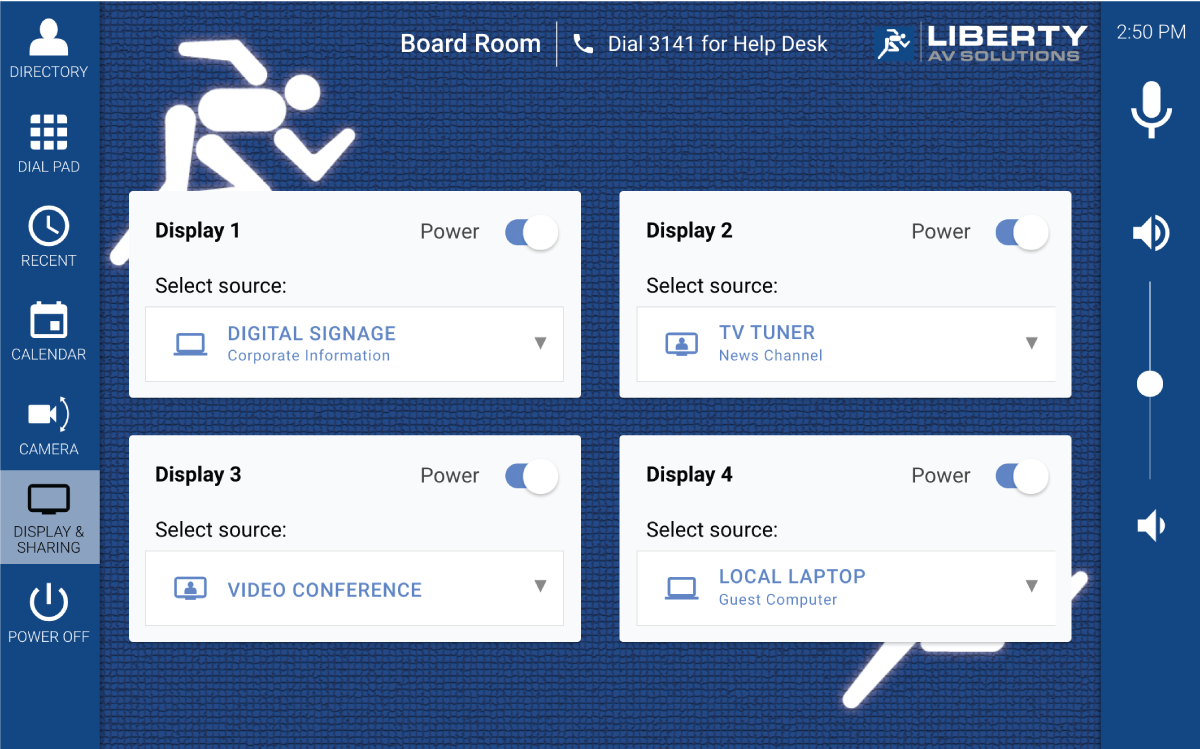
For more indepth instructions on integrating your Liberty AV switcher with Mira Connect, see Aveo Systems’ Liberty AV integration guide.
We also have a series of training videos to assist you in setting up your Mira Connect.