Mira Connect Enhances Polycom Conference Solutions

This article explains the advantages of using a Mira Connect smart touchscreen control system to control Polycom conference equipment, in particular the SoundStructure DSP and RealPresence Group Series codec.
Polycom’s products have traditionally set the standard for high-quality audio and video conferencing experiences. As a market leader, Polycom’s products are installed every day around the globe.
In each of these installations, the user interface (UI) options for dialing, controlling mute, volume, and camera positioning range from an infrared remote to a Polycom RealPresence Touch panel (RP Touch) to a more fully-featured control system based on the customer’s needs and other equipment to be controlled.
SoundStructure and Group Series
For rooms that need better audio quality (including support for more microphones, sound-reinforcement, feedback elimination, multiple audio input or output sources, split/combine multiple rooms, or just want better sounding audio) a Polycom SoundStructure is often the go-to product for Polycom partners and customers.
Although there are other excellent DSP audio products that can be used, integrating SoundStructure with Group Series codecs using ConferenceLink and Polycom’s digital microphones is very popular.
Here’s the issue.
While adding a SoundStructure improves the audio experience and capabilities, Polycom’s RP Touch control can’t control both Group Series and SoundStructure together, thereby limiting the UI options to:
* multiple RP Touch panels – one each for Group Series and SoundStructure
* or more custom-programmed solutions
Either option brings significant costs, complexity, an increase in project resources and time required to complete the installation, and increased user training costs. Custom programmed solutions also create a maintenance liability when changes are needed to the system.
Why does improving the audio quality of the system (always a good thing) increase the control system complexity (always a bad thing)?
Mira Connect to the Rescue (Hint: it’s a good thing!)

Mira Connect is a control system and user interface that is easy to set up and even easier to use. Mira Connect controls Polycom conferencing equipment including the Group Series and SoundStructure. And more. A lot more. Mira Connect also is a great choice for a user interface and control system when using the Group Series or SoundStructure alone.
And Mira Connect supports many other audio and video products, including displays, video switchers, projectors, DSP audio devices, and other video conferencing solutions including Zoom Rooms systems and Cisco Telepresence products. This makes Mira Connect perfect for customers transitioning to Polycom Group Series products.

Designed by former Polycom SoundStructure team members, Mira Connect reduces the friction of traditional control systems by lowering the cost and complexity for partners and users and by presenting an intuitive user interface created automatically based on the equipment in the room and the features enabled.
Mira Connect is configured through the cloud and can be managed remotely. Simply add equipment to the room, enable the desired options for the equipment, and Mira Connect creates the user interface automatically.
Moving a Mira Connect from one room with equipment to another room is as simple as unpairing from the old room and pairing the Mira Connect with the new room. The system is reconfigured immediately.
Mira Connect provides an intuitive and consistent user experience regardless of the underlying collaboration equipment — perfect when you have different rooms with different equipment.
One-Touch Dialing
Mira Connect natively supports one-touch dialing of video and audio calls by integrating with the Office 365 Calendar or with the calendar of the Group series video codec. No external servers are required to support one-touch dialing. Mira Connect can also automatically dial PIN numbers to start your calls smoothly. Simply press the green call button on the scheduled meeting screen to start your call.

Once in the call, Mira Connect makes it easy to start sharing content with a simple press of a button on the display menu.
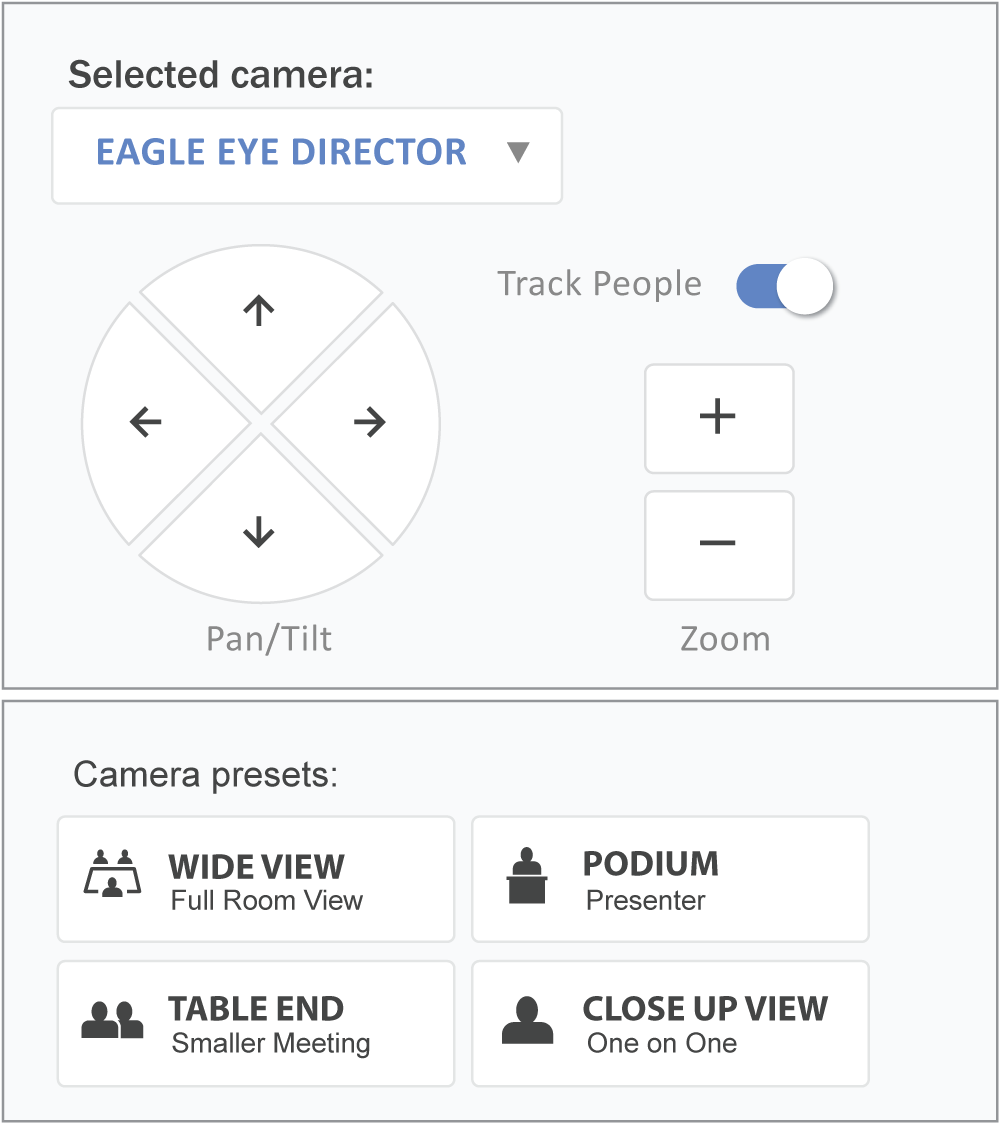 With multiple camera support, camera presets with extra labels for the users, multiple display management and more, Mira Connect controls the entire room. SoundStructure is easily controlled including dialing audio calls, controlling mute, adjusting volume, and other functionality.
With multiple camera support, camera presets with extra labels for the users, multiple display management and more, Mira Connect controls the entire room. SoundStructure is easily controlled including dialing audio calls, controlling mute, adjusting volume, and other functionality.
Remote Management
For users who want help in the room, Mira Connect can also be securely controlled remotely, making it easy for partners or IT teams to provide assistance from their browser. Equipment and settings in the room can be updated from the cloud, making it easy to remotely manage the room.
 Mira Connect can also send text messages when rooms go offline – informing the AV/IT team about potential room issues before users notice anything is wrong. This feature multiplies the effectiveness of the AV/IT team, making life easier for the team and for users.
Mira Connect can also send text messages when rooms go offline – informing the AV/IT team about potential room issues before users notice anything is wrong. This feature multiplies the effectiveness of the AV/IT team, making life easier for the team and for users.
Mira Connect – Try an online demo
You can test drive the Mira Connect user experience with our UI Preview feature by creating a free, no-obligation, account in Mira Portal, our cloud management platform. Once an account is created, Mira Portal starts a tutorial that automatically creates an example organization and shows you how to view the user interface in your browser. The tutorial includes a Real Presence Group Series and SoundStructure.

Aveo Systems created the UI Preview feature in Mira Portal so you can simulate all the equipment in the conference room and experience the Mira Connect user interface using only your browser. UI Preview includes a calendar with meetings for one-touch joining of calls allowing you to test drive the entire experience within seconds of creating a Mira Portal account.
For step-by-step details on setting up Mira Connect with Polycom’s products, see our Group Series integration guide and the SoundStructure integration guide.






