Mira Connect Adds Control for Vaddio RoboSHOT Cameras

Aveo Systems’ Mira Connect AV control systems now make it easy to control Vaddio RoboSHOT cameras directly over a network connection — simplifying installation and set up, saving customers time and money.
Configuring a Mira Connect to control Vaddio RoboSHOT cameras is easy using Mira Portal, Aveo Systems’ cloud-based management platform for Mira Connect. Once a room is created in Mira Portal, simply add the camera to the room, enter the camera’s IP address and any required authentication credentials, and name the camera as you’d like it to show up on Mira Connect’s user interface. Optionally, you can customize the pan, tilt, and zoom motion speed when controlling the camera.
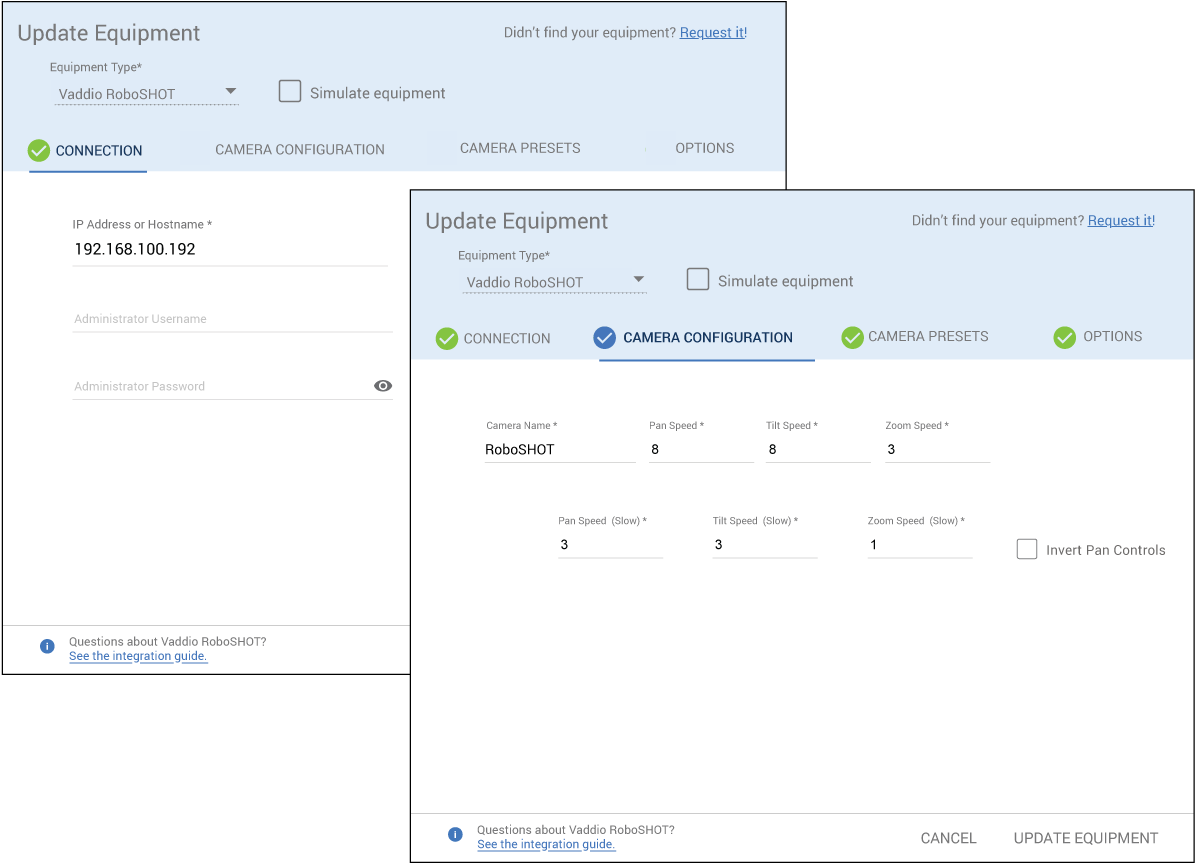
Mira Connect builds the user interface automatically for the camera and for the rest of the equipment controlled by Mira Connect in the room.
A camera menu appears on Mira Connect for pan, tilt, and zoom, and also for recalling presets. Presets are created by positioning the camera and using the Camera Presets tab to save the position.

For more detailed information with step-by-step instructions on how to configure a Mira Connect system to control Vaddio RoboSHOT cameras, see our Vaddio RoboSHOT integration guide.
To learn more about Mira Connect, visit https://aveosystems.com.






