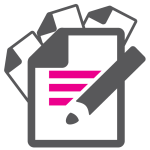Mira Connect Version 1.27.0 Release Notes
Released: March 17, 2020
The Mira Connect 1.27.0 release adds new features and fixes a few issues.
New Features
- Added one-touch dialing from calendar meetings for video codecs using a Zoom Connector license. Now Zoom meeting invitations can be dialed directly from a traditional video codec. If you have a Zoom Connector license for your video codec, you can enable this feature under the codec options in Mira Portal. Meeting invitations will present the Zoom dialing option automatically. Additional dialing options are available under the MORE CALLING OPTIONS… link on the calendar card.

- Added support for enabling or disabling the AirPlay content sharing option for Zoom Rooms systems. Disabling the AirPlay option will remove the option of selecting AirPlay when sharing content with a Zoom Rooms system.

- Added support for enabling or disabling the display blank and freeze user interface options for projectors and displays that support blank and/or freeze. Enable or disable the user interface using the specific equipment’s option tab in Mira Portal. This allows you to use display blank and freeze on the devices you want.

- Added support for enabling or disabling the camera tracking enable/disable option user interface for video codecs. Enable the tracking user interface under the video codec’s options in Mira Portal as shown in the following figure.
![]()
- Added support for using a display’s volume control for room volume when there is no audio DSP room volume control point or video codec in the system that would otherwise provide volume control.
This makes it possible to use displays and sound bars connected directly to displays as the primary room audio source in the room and to control the display’s volume level with Mira Connect. If there is more than one display, the display that is used is the first one that was added to the room. -
Added support for i3 Technologies interactive touch displays. See the i3 Technologies integration guide for more information.
-
Added support for Clevertouch interactive displays. See the Clevertouch integration guide for more information.
-
Added support for Extron IN1806 and IN1808 presentation switcher models.
-
Added support for LG displays to be controlled using infrared signals when using a Global Caché IP2IR interface that converts IP to infrared. See the LG integration guide for more information.
-
Added support for WyreStorm EX-SW-0301-H2 and EX-SW-0401-H2-PRO for video switching applications. See the WyreStorm integration guide for more information.
Improvements
- Improved text messages when equipment goes offline or online to include the equipment information and IP address to improve troubleshooting equipment or set up issues.

- Added support for NEC displays to forward commands to other linked NEC displays in a display wall application.
-
Improved the Microsoft Teams meeting invitation parsing for one-touch dialing from video codecs to Microsoft Teams meetings.
-
Fixed an issue where new calendar meeting invitations received by a Poly RealPresence Group series codec were not being forwarded by the codec to Mira Connect.