Mira Connect Version 1.26.0 Release Notes
Released: February 11, 2020
The Mira Connect 1.26 release provides support for additional audio source gains for use with sound reinforcement, overflow rooms, and assistive listening.
New Features
- Added support for all DSP devices for multiple gain control points, allowing +12dB to -12dB of user adjustment of signal levels for sound reinforcement, overflow rooms, and assistive listening. When adding each mute control point, you can now specify an optional volume control point for user adjustment of the level.
The Who Can Hear Me user interface will automatically be updated to show the loudspeaker icon and volume control. See our multiple volume control article for how to add volume control points. Up to ten overflow room and ten sound reinforcement control points may be added to a system.

- Added support for one-touch dialing of Microsoft Teams meeting invitations when using Polycom Group Series video conferencing systems. The Microsoft Teams meeting invitation information is automatically processed to create the proper dial string for the Real Presence Group Series.
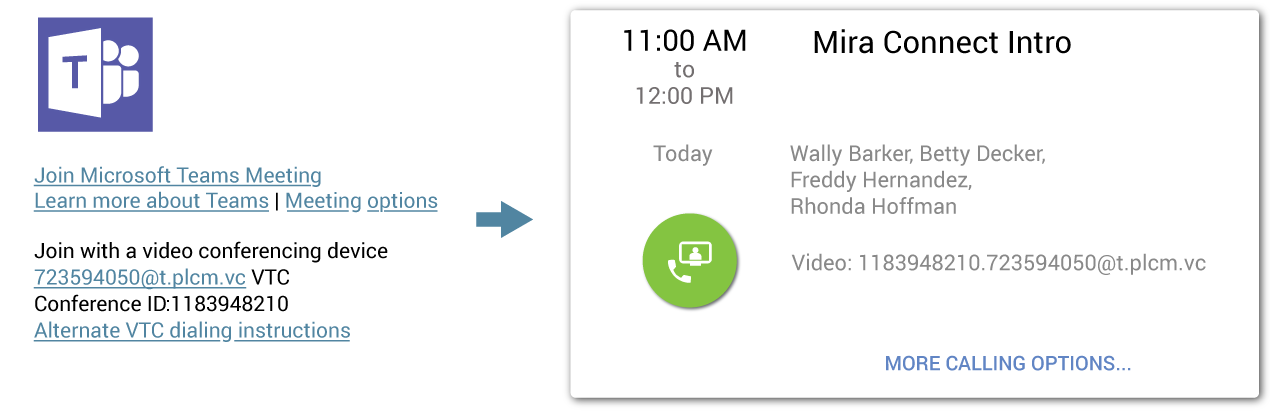
- Added support for DSP devices to dial phone number prefixes automatically for PSTN interfaces (Public Switched Telephone Network). Now the system can automatically dial 9 and wait one second, for example, before dialing the telephone number digits from calendar invitations, directory entries, or manual dialing.
The external dialing rules are configured within the Site Settings of Mira Portal and apply to all rooms within the site. Once enabled, all PSTN telephony interfaces will add the dialing prefix automatically for phone numbers that are 7 digits in length or longer.
VoIP telephony interfaces are not affected by this option as any prefixes required for VoIP dialing should be configured as part of a VoIP digit map and dial plan on the VoIP PBX.

- Added support for controlling ViewSonic ViewBoard interactive displays. See the ViewSonic integration guide for more information.
-
Added support for Atlona video switchers. See the Atlona integration guide for more information.
-
Added support for Extron DMP44 LC DSP device. The DMP44 LC has four inputs, four outputs, and crosspoints between the inputs/outputs that can be controlled with Mira Connect. The block diagram below shows the gain and mute points that can be controlled by Mira Connect. See the Extron integration guide for more information.
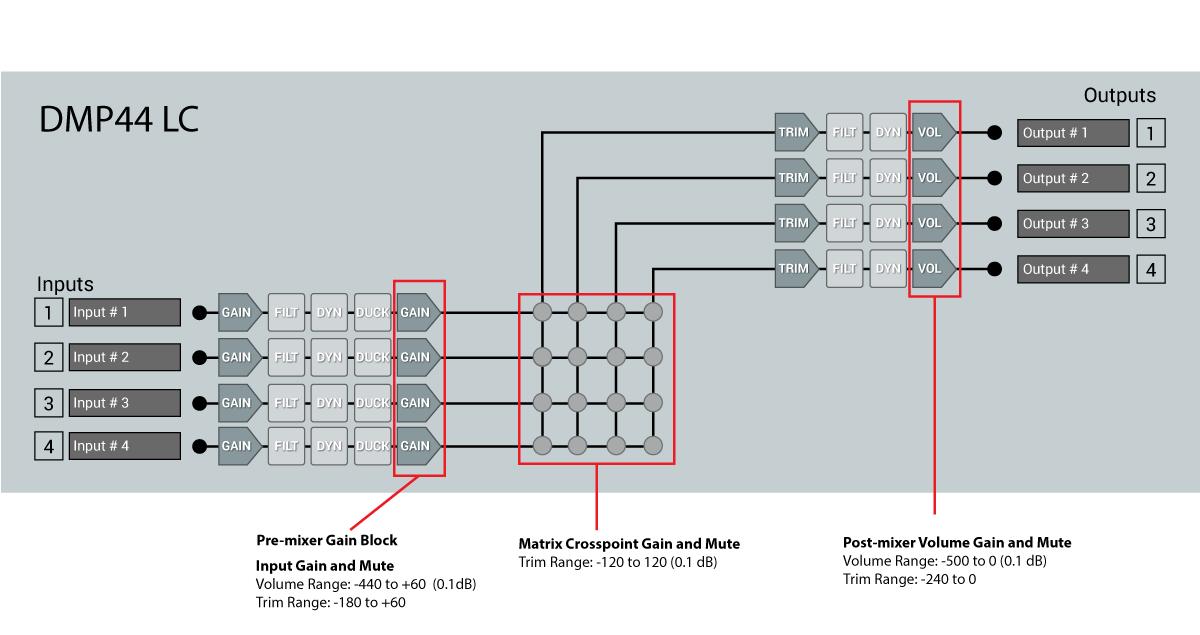
Improvements
-
Added new Sharp PN-L851H, PN-L751H, and PN-L651H Aquos Board professional display models to the list of supported Sharp Displays, and added support for HDMI 4 on the professional display universal driver.
-
Once you have the latest version of Mira Portal, it will indicate when there is a newer version available and allow you to easily refresh your browser to get the latest version. Simply click the REFRESH text to refresh your browser.

- Added the MAC address of the Mira Connect to the Mira Connect status window.

- Fixed an issue that, in some cases, after an extended period of time could cause Mira Connect’s user interface to stop running until the device was restarted.
-
Improved the LG display driver and added support for blanking the display.
-
Fixed an issue that, in some cases, could still show the optional description field of a video input on a display menu after the description had been cleared.
-
Fixed an issue where a Poly Group Series video conferencing system could display multiple call cards when an incoming SIP call was received and the ‘Enable SIP Audio Dialing’ option was not enabled on the Group Series options in Mira Portal.





