How does Mira Connect control the Zoom Rooms computer?
Zoom released their Zoom Rooms control system application programming interface (ZR-CSAPI) on 2019. Mira Connect controls the Zoom Rooms computer using the ZR-CSAPI, communicating securely with the Zoom Rooms computer. Aveo Systems built its driver and user interface to make it easy for partners to use Mira Connect together with Zoom Rooms systems.
To get started controlling a Zoom Rooms computer, create an organization, site, and room in Mira Portal and add a Zoom Rooms system to your room from the equipment list. Enter the IP address of the computer and the API passcode required to access the Zoom Rooms system. You can click Simulate device if you don’t have an actual Zoom Rooms computer. The user interface to control the Zoom Rooms system can be viewed on a Mira Connect paired to that room or by using the UI Preview option from the Mira Connect option.
Mira Connect will automatically download the Zoom directory and show the equipment connected to the Zoom Rooms computer – including USB cameras, and HDMI to USB content sharing devices.